Archiving Data in 2025 – Trends, Tools, and Technologies to Watch
Published: May 15, 2025
Data Archiving is important; let’s learn how. We all have many files on our computers, cloud drives, or company servers.
Some of them we use every day, and some… well, we haven’t touched them in months (or even years!). That’s where data archiving comes in.
So, what exactly is data archiving? Now, why is this important in today’s digital world?
Because we’re creating more data than ever before!
Archiving helps keep your systems running smoothly, saves storage space, and even helps you comply with rules and regulations (especially for businesses).
Plus, if you ever need to look back at old records, having them archived makes your life much easier.
What you’ll learn in this article:
- What does “archive data” really mean
- Why archiving is more important now than ever
- How it’s different from backup
- Innovative ways to archive your data
- Tools and tips to make archiving easy and safe
What is Archive Data?
Alright, let’s break it down even more. Archive data is information you don’t need but still want to keep for later.
It’s not something you use daily, but it’s important enough to hold on to.
Think of old school records, last year’s tax files, or photos from five years ago. You don’t always check them, but don’t want to delete them. That’s archive data!
In simple words:
Archive data = old or rarely used files stored safely for future use.
It could be:
- Emails from old projects
- Documents that are no longer active
- Customer records you need to keep for legal reasons
- Photos, videos, or reports that don’t need daily access
Instead of deleting this kind of data or letting it slow down your main system, it’s moved to a secure storage area — either on a hard drive, cloud service, or special archive system.
This way:
- Your current data is fast and easy to manage
- You can still find and access the old stuff when you really need it
So yeah, archive data is like the “attic” of your digital world—out of the way but always there when you need to find something!
Importance of Archiving Data in Today’s Digital World
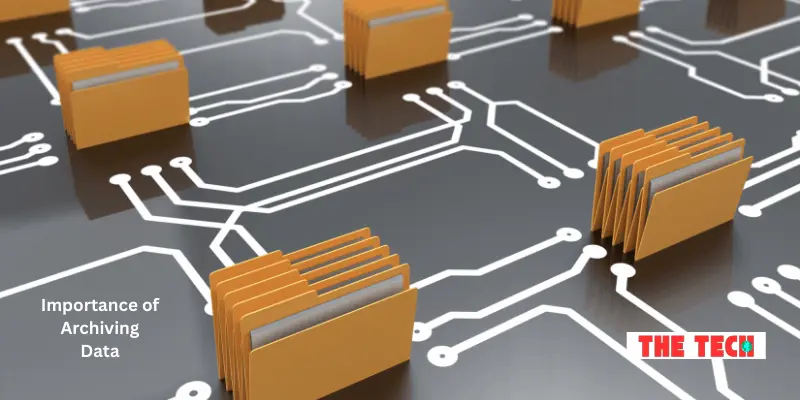
These days, everything is digital. We rely on digital data, from personal photos to business documents. And as time passes, the amount of data we collect keeps growing.
Imagine storing and managing every file, message, or document in one place. Things would get messy, slow, and stressful, right?
That’s precisely why archiving data is so important.
When you archive old or unused data, you keep your central system running smoothly. It’s like putting away things you don’t use often so your workspace stays neat.
This helps you find essential files faster and keeps your storage from filling up too quickly.
But it’s not just about saving space. Businesses must keep records in many industries for years, sometimes even decades.
Archiving makes it easier to follow those rules and comply with laws and regulations.
If a company is ever audited or needs to pull up old information, it’s all safely stored and ready to access.
Archiving also helps protect your data. When stored properly, archived data can be kept safe from accidental deletion, system crashes, or security threats.
So, whether you’re managing files for yourself or a big organisation, archiving isn’t just a good idea — it’s something you really need to stay organised, efficient, and secure in today’s fast-moving digital world.
Archive vs Backup: What’s the Difference?
People often get confused between archiving and backing up data. And it makes sense — both involve saving data, right?
However, they serve different purposes and are used in other situations.
So, what’s the difference?
A data backup is like a safety net. It’s a copy of your current, active data — things you’re using now — saved in case something goes wrong.
Think of it as a short-term plan to recover data if your system crashes, files are deleted, or something is corrupted.
Data archiving, on the other hand, is more about long-term storage. You move older or less-used data out of your central system to keep things clean, fast, and organised.
You still want to keep it, but don’t need it daily.
Purpose of each:
- Backup = Protect active data from loss or accidents
- Archive = Store old or inactive data safely for future use
Use cases:
Use backup when dealing with current files, projects, or systems you depend on daily.
It’s part of a smart data backup strategy for emergencies.
Archiving is used to clear space, store old records, or meet long-term storage requirements (such as keeping files for legal or historical reasons).
When should you archive instead of back up?
Archiving is a better option for data you don’t use regularly but still need to keep, such as old emails, financial records, or completed project files.
It’s more efficient, saves storage space, and keeps your active system clutter-free.
Backups are great for recovery, but they’re not meant for organising old data. That’s where archiving really shines.
They create a strong plan for secure data storage and intelligent file management.
How to Archive Data – Step-by-Step Process
Archiving data might sound like a big task, but it’s pretty straightforward once you know the steps.
Let’s walk through the best practices to ensure your archiving process is organised, secure, and efficient.
Step-by-step process:
- Identify the data to archive: Start by figuring out which files or records are no longer actively used. These could be old reports, completed projects, or files you only need to reference occasionally. Data lifecycle management is key here. You want to keep things that are still valuable but not required daily.
- Choose the right storage solution: Whether you use cloud or an on-premise solution depends on your needs. Cloud services are great for easy access and scalability, while local storage might be more secure for certain sensitive data. Consider how often you’ll need to access the archived data and the storage cost.
- Set retention policies: This is where data retention rules come into play. Decide how long you need to keep your archived data. Some files might only need to be stored for a few years, while others, like financial or legal documents, may need to be kept for decades. A good retention policy helps you comply with industry regulations and prevents unnecessary clutter.
- Ensure proper access control: Archived data should not be accessible to everyone. Set up access controls to ensure only authorised people can view or retrieve archived files. This helps protect your data and prevents accidental changes or deletions.
- Encrypt your archived data: Security is always important, especially sensitive information. Encrypting your archived data ensures it stays safe, even if someone gains unauthorised access to your storage system. Always use strong encryption methods to keep your files secure.
Following these data archiving best practices, you can keep your data organised, secure, and accessible when needed.
Tools and Technologies for Archiving Data
You’ve got plenty of options when it comes to archiving your data.
Whether storing a few files or managing large amounts of information, the right archive data tools can make a huge difference.
Let’s look at some popular file archiving solutions and what features you should look for.
Popular file archiving solutions:
- AWS Glacier: Amazon Web Services (AWS) Glacier is a popular choice for long-term cloud storage. It’s designed for data that doesn’t need to be accessed frequently. AWS Glacier offers low-cost storage and secure options for keeping archived data safe.
- Azure Archive Storage: Microsoft’s Azure Archive Storage is another great cloud-based option. It’s perfect for data you don’t need often, offering a cost-effective solution to store data at a lower price point. It also integrates well with other Azure services if you already use the platform.
- Google Cloud Storage Nearline & Coldline: Google offers Nearline and Coldline storage for archived data. These are great options if you occasionally need to access your stored files but still want to keep them secure and organised. Coldline is ideal for data you rarely need but want to keep for long-term purposes.
- On-premise solutions: If you prefer keeping everything within your own data centre, there are on-premise solutions like StorageCraft or Veritas NetBackup. These tools allow you to manage your archive data without relying on the cloud, which can be crucial for businesses with strict security requirements.
Features to look for in archive data tools
When choosing a tool for archiving your data, keep these features in mind:
- Cost-effectiveness: Since archiving usually involves storing data long-term, picking an affordable solution is crucial.
- Security: To protect your archived data, ensure the tool offers strong security features, including encryption and access control.
- Ease of access: Even though archived data is rarely accessed, you still need to be able to retrieve it when necessary. Look for tools with simple retrieval processes.
- Scalability: Your data needs will grow over time. Choose a solution that can scale with your business and handle more data as it grows.
Cloud-based vs. on-premise archiving
There’s a big decision between cloud data archive and on-premise archiving.
Cloud-based archiving (like AWS Glacier, Azure, and Google Cloud) offers flexibility and low upfront costs.
You don’t need to worry about hardware; the cloud is easily scalable as your data grows. It’s perfect if you need access from anywhere and want to minimise physical storage costs.
On-premise archiving gives you more control over your data but requires a bigger initial investment in hardware.
It’s often the better choice if you need tighter security, want to avoid ongoing cloud storage fees, or have strict compliance regulations to follow.
Which one is best for you?
It depends on your needs. On-premise might be better if you need quick access, tight security, or have a limited budget.
However, cloud-based archiving is the way to go if you want ease of use, scalability, and lower upfront costs.
Challenges in Data Archiving
While archiving data is a great way to store important information in the long term, it does come with some challenges.
But don’t worry! With the correct planning and tools, you can easily overcome these hurdles. Let’s look at the most common challenges in data archiving and how to tackle them.
Common Issues in Data Archiving
Digital Obsolescence: One of the biggest challenges in digital preservation is the risk of data becoming unreadable over time.
Older file formats or storage devices may no longer be supported as technology evolves. This means your archived data might not be accessible in the future if it’s stored on outdated hardware or in old formats.
Data Retrieval Problems: Another challenge is retrieving archived data when needed.
If your data isn’t appropriately organised or stored in a way that makes it easy to search, you might waste time and resources trying to access it. This is especially true for large archives that grow over time.
Compliance and Security Risks
Storing sensitive data for long periods means staying compliant with privacy laws and regulations.
You also need to ensure the security of that data, even if it’s not actively being used. If your data is not protected correctly, it can be at risk of being accessed or leaked.
How to Overcome These Challenges
Planning for Long-Term Accessibility
Consider how you’ll store your archived data today for future use to ensure that it remains accessible over time.
Choose file formats that are widely accepted and unlikely to become obsolete. For instance, PDFs are usually a safe bet for document archiving.
You can also regularly update and migrate data to newer storage systems to avoid digital obsolescence.
Use Automation for Organisation
Properly organising archived data is key to ensuring easy retrieval later.
By setting up automated processes to categorise, tag, and index your data, you can ensure everything is in the right place and easy to search.
Using data management tools that automatically archive files based on predefined rules can save you a lot of time in the long run.
Implement Strong Security and Compliance Measures
Encrypt your archived data and set access controls to ensure that only authorised personnel can access sensitive information.
Regular audits and updates to your data management system can help you stay compliant with privacy laws and regulations.
By planning and using automation, you can ensure that your data remains secure, accessible, and usable for many years.
Overcoming these challenges doesn’t have to be complicated—a bit of foresight goes a long way in maintaining a smooth archiving process.
Compliance and Legal Considerations
One of the most important things to consider regarding data archiving is compliance.
Archiving isn’t just about storing data for safekeeping—it’s also about ensuring that the way you store and manage it follows all the necessary rules and regulations.
Let’s dive into how archiving helps meet industry-specific requirements and why it’s so important for audits and investigations.
Industry-Specific Regulations
Different industries have different rules about storing, protecting, and maintaining data. Here are a few key regulations you should be aware of:
HIPAA (Health Insurance Portability and Accountability Act)
HIPAA is a crucial regulation in healthcare that mandates the secure storage of patient data.
Healthcare organisations need to ensure that personal health information (PHI) is archived in a way that keeps it private and secure.
Data archiving solutions that comply with HIPAA help meet these requirements and avoid costly fines.
GDPR (General Data Protection Regulation)
If you do business in Europe or handle data from European Union (EU) citizens, you must comply with GDPR.
GDPR protects personal data and requires companies to hold archived data responsibly.
It also includes rules for how long data can be kept and when it should be deleted, which is where solid data retention policies come into play.
SOX (Sarbanes-Oxley Act)
For businesses in the United States, SOX requires strict record-keeping practices, especially regarding financial data.
SOX-compliant archiving systems help companies store and manage financial records, ensuring they can be accessed quickly for audits and investigations.
Failing to comply with SOX can result in hefty penalties.
How Archiving Helps in Audits and Investigations
Archiving data isn’t just about meeting legal requirements; it also plays a crucial role in audits and investigations. Here’s how:
- Audit-readiness: Well-organised archives make retrieving relevant data when needed during an audit easy. If your data is stored securely and follows regulatory compliance guidelines, you’ll be ready to produce records when requested, avoiding delays or penalties.
- Legal investigations: Archived data can provide valuable evidence in a legal investigation. A secure and properly maintained archive can help prove your company’s compliance with industry regulations, and it can also help protect you if you’re ever involved in litigation.
Why Secure Archive Storage is Important
Secure archive storage is essential for compliance.
Storing unprotected or disorganised data can lead to compliance issues, breaches, or legal challenges.
Using encryption, access controls, and audit logs in your legal data archiving system ensures that only authorised individuals can access sensitive data and that you have a record of who accessed it and when.
Ensure your archiving practices comply with industry-specific regulations and support audits and investigations.
You’ll keep your business on the right side of the law, making managing your data much easier.
Future of Data Archiving
As technology evolves, so does how we handle and store data.
The future of data archiving is exciting, with new trends and innovations shaping how we store, protect, and retrieve our data.
Let’s look at some key trends changing the game for digital archiving.
Trends in AI and Automated Archiving
One of the most significant changes in the world of data archiving is the rise of artificial intelligence (AI) and automated data archiving.
AI can help automate the entire process of archiving data, from sorting and tagging files to determining which files should be archived based on predefined rules.
This means less manual effort and more efficient, accurate archiving.
AI-based systems can also improve data retrieval by automatically identifying relevant files, making finding the data you need easier without spending hours searching.
As AI technology improves, we can expect more thoughtful and intuitive systems that simplify and automate managing large amounts of archived data.
Role of Blockchain and Immutable Storage
Another exciting trend is the integration of blockchain technology in data archiving. Blockchain is best known for its role in cryptocurrencies but has much to offer in data storage.
Immutable blockchain storage ensures that once data is archived, it can’t be changed or tampered with.
This is a massive advantage for industries dealing with sensitive data or needing to guarantee their records’ integrity, such as finance, healthcare, and law.
Blockchain-based archiving could also make it easier to track who has accessed data and when, adding an extra layer of security and accountability.
Growing Need for Scalable Archive Systems
As businesses continue to generate more and more data, there’s an increasing need for scalable archive systems.
Whether a company is a small startup or a large enterprise, it needs archiving solutions that can grow with it.
The future will see more flexible and scalable solutions that allow businesses to store massive amounts of data without worrying about running out of space or exceeding their budget.
Cloud-based archiving services are already leading the way in scalability, offering the ability to increase storage as needed.
With advancements in data management technology, businesses can scale their archiving systems more efficiently and cost-effectively.
What’s Next for Data Archiving?
Looking ahead, we can expect data archiving to become faster, more secure, and more automated.
Digital archiving trends like AI, blockchain, and scalable storage systems are already changing the landscape, and the future of data is brighter than ever.
Whether you’re looking to streamline your archiving process, improve data security, or stay ahead of the curve, the future of data archiving is full of exciting possibilities.
FAQs
Data archiving involves moving data no longer actively used to a separate storage system for long-term retention. Unlike regular data storage, which is optimised for quick access and frequent use, archived data is stored in a way that prioritises cost-effectiveness and long-term preservation. This ensures that critical information remains available when needed, without occupying valuable space in primary storage systems.
Data archiving is crucial for businesses to manage growing volumes of information efficiently. It helps in:
- Compliance: Meeting legal and regulatory requirements by retaining necessary records.
- Cost Savings: Moving infrequently accessed data to cheaper solutions reduces storage costs.
- Improved Performance: Enhancing system performance by keeping active storage uncluttered.
- Data Preservation: Ensuring long-term access to historical data for analysis and decision-making.
Data archiving ensures that organisations retain records by industry regulations such as HIPAA, GDPR, and SOX. By systematically storing and managing data, businesses can provide necessary documentation during audits, respond to legal inquiries, and demonstrate adherence to data retention policies.
Key best practices include:
- Data Assessment: Identifying which data should be archived based on usage and importance.
- Retention Policies: Establish clear policies for how long different data types should be retained.
- Security Measures: Implementing encryption and access controls to protect archived data.
- Regular Audits: Periodically reviewing archived data to ensure compliance and relevance.
- Automation: Utilising tools to automate the archiving process, reducing manual effort and errors.
Common challenges include:
- Digital Obsolescence: Risk of data becoming unreadable due to outdated formats or technologies.
- Data Retrieval: Difficulty in accessing specific archived data when needed.
- Compliance Risks: Ensuring archived data meets evolving legal and regulatory standards.
- Storage Management: Managing the growing volume of archived data effectively.
To combat digital obsolescence:
- Use Standard Formats: Store data in widely accepted and non-proprietary formats.
- Regular Updates: Periodically migrate data to current storage media and formats.
- Documentation: Maintain detailed records of data formats and storage methods.
Automation streamlines the archiving process by:
- Efficiency: Automatically identifying and moving data to archives based on predefined criteria.
- Consistency: Ensuring uniform application of archiving policies across the organisation.
- Reduced Errors: Minimising human errors associated with manual data handling.
- Scalability: Allowing the archiving system to handle increasing volumes of data without additional resources.
Blockchain introduces:
Immutable Records: Ensuring that once data is archived, it cannot be altered, enhancing data integrity.
Transparent Auditing: Providing a clear and unchangeable history of data transactions and access.
Decentralisation: Distributing data across multiple nodes, reducing the risk of data loss or tampering.
Scalability: Easily adjust storage capacity to meet growing data needs.
Accessibility: Access archived data from anywhere with internet connectivity.
Cost-Effectiveness: Reduce costs associated with maintaining physical storage infrastructure.
Disaster Recovery: Enhanced data protection through redundant storage and backup options.
When selecting a data archiving tool, consider:
Compatibility: Ensure it integrates seamlessly with existing systems and workflows.
Security Features: Look for robust encryption, access controls, and compliance certifications.
User-Friendly Interface: Choose tools that are intuitive and require minimal training.
Support and Maintenance: Opt for solutions with reliable customer support and regular updates.
Cost: Evaluate the total cost of ownership, including licensing, implementation, and ongoing maintenance.
Final Thoughts
Archiving data is more critical than ever in today’s digital world.
It helps you store old but valuable information safely, meet legal requirements, and keep your central systems running smoothly.
Whether a small business or a large organisation, having a brilliant plan to archive data can save time, reduce costs, and ensure your important files are always accessible when needed.
With the right tools, best practices, and a bit of planning, archiving doesn’t have to be complicated. It’s all about protecting your data for the long run.
Bonus Info: Extra Points About Archiving Data
- Not All Data Should Be Archived: Archiving is ideal for data that is not needed regularly but may be useful in the future, like financial records, customer history, or legal documents. Avoid archiving active or temporary data.
- Archived Data Should Still Be Searchable: Many think archived data is “out of sight.” But a good archiving solution lets you easily search and retrieve archived files, just like your regular storage.
- Data Compression Saves Space: File archiving often includes compression to reduce file size. This helps save storage space and lowers costs, especially in large-scale data environments.
- Metadata Matters: Adding metadata (like tags, dates, and file type info) to archived data helps you organise and retrieve files faster, even years later.
- Archiving Is Key for Knowledge Management: Businesses can use archived data for training, analytics, or trend analysis, turning old data into future insights.
- Archiving Helps During System Migrations: When switching systems or platforms, separating archived data from active data makes migrations smoother and less risky.

- Be Respectful
- Stay Relevant
- Stay Positive
- True Feedback
- Encourage Discussion
- Avoid Spamming
- No Fake News
- Don't Copy-Paste
- No Personal Attacks



- Be Respectful
- Stay Relevant
- Stay Positive
- True Feedback
- Encourage Discussion
- Avoid Spamming
- No Fake News
- Don't Copy-Paste
- No Personal Attacks





