What is Google AI Mode – Google Search Goes Faster and Smarter
Published: May 21, 2025
What is Google AI Mode? At Google I/O 2025, Google introduced a powerful new feature called AI Mode, which makes its search engine more intelligent, helpful, and human-like.
Google Search is getting a major upgrade.
Instead of just showing a list of links when you search for something, Google will now offer you answers in a more interactive and personalised way.
This significant update comes with a new feature called AI Mode, powered by Google’s advanced Gemini AI system.
This change was announced during Google I/O 2025, the company’s yearly event showcasing the latest technology and artificial intelligence.
What is AI Mode?
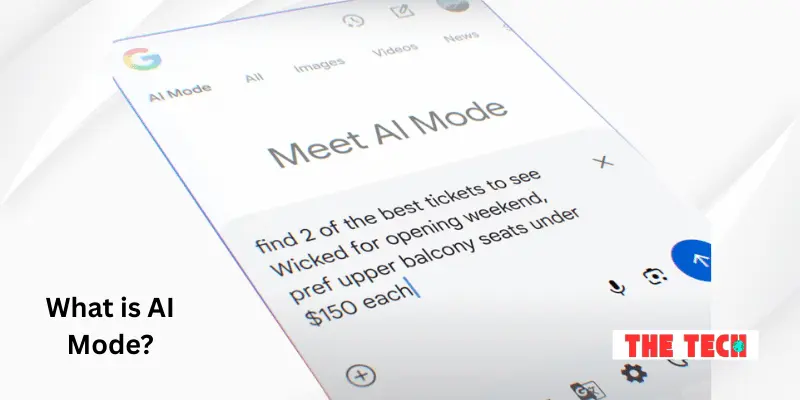
AI Mode is a new way to use Google Search. Rather than giving you just a list of websites, it uses artificial intelligence (AI) to understand your question and provide a clear, helpful summary right at the top of the search page.
You can also continue the conversation by asking follow-up questions, just like you would if you were talking to someone.
This means you don’t have to keep typing new searches every time. The chatbot remembers what you’re talking about and answers better as the conversation continues.
Key Features of Google AI Mode
Here are some of the essential features that make AI Mode different from regular search:
- Conversational Search: You can type your questions in natural, everyday language. For example, instead of searching “how to fix a bike chain,” you can ask, “My bike chain fell off—how do I fix it?” The AI understands the meaning and gives you a clear answer.
- AI Overviews: When you search for something, you’ll see a summary of the most helpful information at the top. This is called an AI Overview. It pulls details from many trusted sources and combines them in one easy-to-read explanation.
- Deep Think for Complex Questions: If you ask a tricky or multi-step question, the AI can break it down and give thoughtful answers. For example, if you’re planning a budget trip to Japan, it can help you find flights, places to stay, and even suggest travel tips—all in one place.
- Multimodal Search with Google Lens: You can use pictures to search, not just text. If you see something interesting, like a type of flower or a pair of shoes, you can take a photo using Google Lens, and the AI will help you identify it and give more information.
- Personalised Results: AI Mode can personalise answers by using information from your Gmail, Calendar, Google Docs, and Maps—if you give permission. For example, if you ask, “Do I have any meetings tomorrow?” it can check your calendar and give you a direct answer.
Smarter Shopping with AI
Google is also improving how people shop online. With agentic shopping features, the AI can help you find the best deals and even buy products. Here’s how it works:
You can ask it to watch the price of a product you want.
When the price drops, it alerts you.
If you want, the AI can automatically complete the checkout process when the price is right.
This helps you save time and money without constantly checking websites.
Available Plans and Pricing
AI Mode is only available to users in the United States, but Google plans to bring it to other countries soon.
There are different versions of this feature, depending on what you need:
- Free Plan: Basic AI features like summaries and simple conversations.
- AI Pro Plan: Costs $19.99 per month. Includes faster answers and more advanced tools.
- AI Ultra Plan: This plan costs $249.99 monthly and gives you access to Gemini 2.5 Pro, a more powerful AI model. It also includes tools for creating content, images, and more.
These paid plans are part of Google’s effort to compete with other AI platforms, such as ChatGPT and Microsoft Copilot.
When Will It Be Available Elsewhere?
AI Mode is only available to users in the United States. People in other countries, such as India, Pakistan, the UK, and Canada, must wait longer.
Google says it’s working on a global rollout, but no exact timeline has been shared yet.
What You Need to Know
While most reports talked about the main features, some crucial details haven’t been widely discussed:
- Search Memory on Desktop: When you search using a computer, Google shows a sidebar that remembers what you’ve asked before. This helps you keep track of past questions and build on them without starting over.
- Real-Time Search with Camera: With live camera input, you can point your phone at something, and the AI will help you understand what it is or what to do with it.
- Hyperlocal Search Results: AI Mode can also give you answers based on your location. For example, it can tell you if a store nearby is open right now, or if there’s traffic on your usual route home.
- Concerns from Website Owners: Some publishers and bloggers worry that fewer people will click on their websites if Google shows complete answers in the search results. This may impact advertising and website traffic in the future.
Why This Update Matters
This change is a big step toward making search more intelligent.
Google is no longer just showing links—it’s becoming a helpful assistant that understands what you want, provides clear answers, and even helps you take action.
Whether you’re a student doing research, a shopper looking for deals, or someone just trying to get a quick answer, AI Mode is designed to save you time and effort.
Final Thoughts
Google’s new AI Mode, powered by Gemini AI, is changing how people search online.
With features like conversational chat, smart summaries, visual search, and personalised help, it’s clear that this is the future of search.
As more users access this feature in the coming months, the way we use the internet might change.
Google is turning its search engine into a more intelligent, helpful assistant— this is just the beginning.
FAQs
Google’s AI Mode is currently available for users in the United States. You can access it through the Search Labs feature on the Google app or Chrome browser. After searching, tap the “Ask with AI” or “AI Overview” option. You might need to join a waitlist or enable the feature in your settings.
Regular search shows a list of links to websites. AI Mode gives you a short summary or direct answer using AI at the top of the page. You can also ask follow-up questions in a chat-like format. This searches feel more natural and helpful.
As of now, AI Mode is only available in the United States. Google has announced plans to expand it to more countries soon. However, there is no official release date for other regions yet, so users in other countries will have to wait for further updates.
If you give permission, AI Mode can use your personal data—like Gmail, Calendar, or Docs. This helps it answer questions based on your schedule, location, or past activity. For example, it can remind you of meetings or suggest nearby places. You can control what data it uses in your account settings.
While AI Mode is designed to give accurate information, it may sometimes make mistakes. Google is still improving its AI system to reduce errors. It’s a good idea to double-check important answers with trusted sources. Use it as a helpful guide, not a final answer in all cases.
Bonus Info Points
- Powered by Gemini AI Model: Google’s AI Mode runs on the Gemini 2.5 model, one of the most advanced AI systems developed by Google. It’s designed to handle complex queries and better understand natural conversation.
- Interactive and Conversational Search: Unlike the old way of searching, AI Mode lets you ask follow-up questions naturally. It feels like chatting with an assistant instead of typing one search at a time.
- Useful for Summarising Long Topics: AI Mode can quickly summarise long web pages, documents, or topics. This saves time, especially for students, researchers, or professionals looking for quick insights.
- Helps with Planning and Organisation: It can help you plan meals, trips, workouts, or events by combining information from across the web and your personal Google data (if allowed). It’s like having a brilliant planner built into your search.
- Still in Testing Phase: Even though it’s live for some users, AI Mode is still part of Google’s experimental phase. This means it might change or improve quickly based on feedback and performance.

- Be Respectful
- Stay Relevant
- Stay Positive
- True Feedback
- Encourage Discussion
- Avoid Spamming
- No Fake News
- Don't Copy-Paste
- No Personal Attacks



- Be Respectful
- Stay Relevant
- Stay Positive
- True Feedback
- Encourage Discussion
- Avoid Spamming
- No Fake News
- Don't Copy-Paste
- No Personal Attacks





