What is Paravirtualisation in 2025 – A Complete Guide for Beginners
Published: May 27, 2025
Virtualisation is a game-changer in today’s computing world, helping us run multiple operating systems on one physical machine. Paravirtualisation (also called para virtualisation) is one interesting type of this technology.
Unlike traditional virtualisation, paravirtualized systems know they are running inside a virtual environment, which changes how they work with the underlying hardware.
It’s worth comparing paravirtualisation vs full virtualisation because each has its own strengths in performance and flexibility.
Understanding these differences can help you choose the best solution for your cloud or server needs.
Whether you’re new to virtualisation or just curious about how paravirtual systems work, this guide will help you see why paravirtualisation is such an essential piece of the puzzle.
What is Paravirtualisation?
Paravirtualisation is a type of virtualisation where the guest operating system knows it’s running in a virtual environment.
Unlike full virtualization—where the guest OS thinks it’s on real hardware—a paravirtualized system is fully aware that it’s working with a hypervisor.
In this setup, the guest OS uses special instructions called hypercalls to communicate directly with the hypervisor (the software layer that manages virtual machines).
This direct connection through the paravirtualisation interface helps improve performance by reducing the overhead of pretending there’s actual hardware.
One thing to note is that paravirtualización (the Spanish term) requires modifying the guest OS to use these hypercalls.
That’s why it works best with open-source systems like Linux. In contrast, full virtualisation doesn’t need any changes to the OS but can be slower due to the extra layer of emulation.
In short, paravirtualisation is a more innovative, faster way to virtualise systems, especially when performance matters and you’re okay with tweaking the guest OS.
How Paravirtualisation Works – The Technical Side
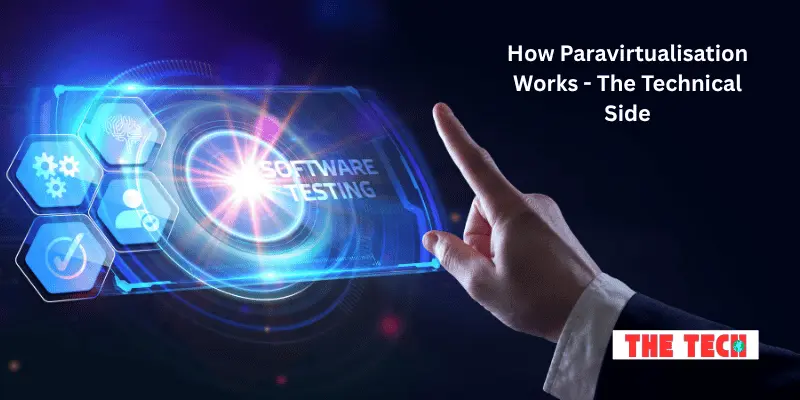
So, how does paravirtualisation actually work behind the scenes? Let’s break it down in a simple way.
At the heart of it are hypercalls. Think of hypercalls as special messages that the guest OS sends directly to the hypervisor.
These messages help the system perform tasks like managing memory, CPU scheduling, or input/output operations, without pretending there’s actual hardware involved.
This makes everything faster and more efficient compared to traditional methods.
The system uses a paravirtualisation interface to make this communication smooth. This interface acts like a translator, allowing the guest OS and hypervisor to understand each other clearly.
Now let’s talk about paravirtualized drivers. These are custom drivers designed to work with the hypervisor, replacing the need for full hardware emulation.
For example, instead of emulating a real network card, a paravirtualized network driver communicates directly with the hypervisor for better speed and lower overhead.
In contrast, full emulation mimics actual hardware, which is more flexible but much slower.
Several tools and platforms support paravirtualisation.
For example, VirtualBox paravirtualisation interface allows you to choose between different modes like KVM, Hyper-V, and Xen.
The Xen hypervisor was actually one of the first to introduce paravirtualisation, while KVM (used in many Linux environments) also supports it through paravirtualized drivers.
Even graphics are getting smarter—paravirtualized graphics and GPU paravirtualisation are being developed to give virtual machines better visual performance without full hardware access.
This is especially useful in virtual desktop setups and cloud gaming environments.
In short, paravirtualisation eliminates unnecessary steps, letting the guest OS talk directly to the hypervisor for better speed, especially when using paravirtualized drivers and tools like VirtualBox, Xen, and KVM.
Use Cases Comparison – When to Choose What?
Choosing between paravirtualisation and full virtualisation depends on what you’re trying to achieve. Each method has its own strengths, so let’s break it down in simple terms.
When to Choose Paravirtualisation
Para virtualisation is great when performance and efficiency are more important than flexibility. Here are some situations where paravirtualized environments shine:
- You can modify the guest OS (like using Linux).
- You want faster performance with less overhead.
- You’re running many virtual machines and need to save on system resources.
- You’re working in cloud hosting or server environments where speed matters.
- You use platforms like Xen, KVM, or the VirtualBox paravirtualisation interface.
In these cases, para vs full virtualisation results in better resource use and quicker response times with paravirtualisation.
When Fully Virtualised Environments Are Better
Conversely, full virtualisation might be better when you need broader compatibility and don’t want to modify the guest OS.
- You need to run unmodified operating systems, like Windows.
- You want plug-and-play compatibility without tweaking anything.
- You’re working with legacy systems or apps that don’t support paravirtualized drivers.
- You prefer a more straightforward setup over optimised performance.
In these scenarios, the fully virtualised vs paravirtualized choice leans in favour of full virtualisation for its flexibility.
Advantages and Disadvantages of Paravirtualisation
Just like any technology, paravirtualisation comes with its own set of benefits and limitations. Here’s a simple breakdown to help you understand when it’s a good choice—and when it might not be.
Advantages of Paravirtualisation
| Advantages |
|---|
|
Disadvantages of Paravirtualisation
| Disadvantages |
|---|
|
Paravirtualisation in Practice: Real-World Use Cases
Now that we understand what paravirtualisation is and how it works, let’s look at how it’s used in real-world scenarios.
Many companies and platforms rely on paravirtualisation to efficiently boost performance and manage large-scale systems.
Companies and Tools That Use Paravirtualisation
Paravirtualisation is commonly used with Xen and KVM, two popular open-source hypervisors.
Big names like Amazon Web Services (AWS) use Xen-based virtualisation, which often runs paravirtualized Linux guests to make their cloud infrastructure more efficient and responsive.
OpenStack, a widely used open-source cloud platform, supports paravirtualisation with KVM. These setups allow providers to scale quickly while keeping performance high.
Where It’s Being Used
Here are some common paravirtualisation examples where this approach is used:
- Cloud computing platforms – Services like AWS use paravirtualized guests for faster performance and better resource management.
- Performance-critical servers – In environments where speed and low overhead are essential, such as financial systems or high-traffic web servers, paravirtualisation can improve response time and reduce load.
- Academic and research environments – Thanks to its efficiency and flexibility, researchers and universities often use paravirtualisation in Linux-based labs to test performance and run simulations.
Paravirtualisation Performance in Action
In these real-world environments, paravirtualisation performance is a key advantage.
By letting the guest OS interact more directly with the hypervisor, systems can run more smoothly and handle more tasks simultaneously, especially in Linux-based virtual machines.
Paravirtualisation and Graphics/GPU Support
When we think about virtualisation, we often focus on the CPU and memory. But what about graphics and GPU support? That’s where GPU paravirtualisation comes into play.
What is GPU Paravirtualisation?
GPU paravirtualisation is a method that allows virtual machines to share a GPU without needing full, direct access to the hardware.
Instead of assigning one GPU to one virtual machine (like in passthrough), the GPU is shared between multiple VMs using a paravirtualized interface.
This is especially useful when you want to run graphics-heavy tasks on several VMs at once without needing multiple physical GPUs.
Paravirtualized Graphics vs Traditional GPU Passthrough
Here’s a quick comparison:
- Paravirtualized graphics use a lightweight interface between the virtual machine and the host to manage GPU resources. It’s more flexible and can support multiple VMs on a single GPU.
- GPU passthrough gives one VM complete control over a GPU. It delivers stronger performance but is limited to one VM per GPU and requires more setup.
Performance Implications
Performance is key in tasks like gaming, simulation, and data visualisation. Here’s how paravirtualized graphics stack up:
GPU paravirtualisation works well for general visualisation and desktop use and saves resources.
GPU passthrough often performs better in gaming or 3D simulation because it provides direct hardware access.
However, paravirtualized graphics are constantly improving, and they offer a solid balance between performance and flexibility, especially in environments where multiple users or systems need to share GPU power.
Security in Paravirtualized Systems
While paravirtualisation offers better performance and efficiency, it’s essential to understand the security side of things too.
Since the guest operating system is aware of the hypervisor, there are some unique challenges, but also solid ways to stay protected.
Common Vulnerabilities
Paravirtualized systems can face a few potential security risks:
- Weaker isolation – Because the guest OS interacts closely with the hypervisor, there’s a greater chance that a vulnerability in one VM could affect others.
- Modified guest OS – Making changes to the OS for paravirtualisation might introduce bugs or security holes if not done correctly.
- Hypervisor attacks – If the hypervisor gets compromised, all the virtual machines running on it are at risk.
How to Mitigate These Risks
The good news is, there are innovative ways to reduce these risks and keep your system secure:
- Keep your hypervisor updated – Regular updates fix bugs and patch vulnerabilities.
- Use trusted and verified OS images – Only use modified OS versions from secure, reputable sources.
- Limit access and permissions – Only give users or VMs the necessary access.
- Enable security features of the hypervisor – Most hypervisors have built-in options to control access and isolate VMs.
Role of Hypervisors in Security
The hypervisor plays a significant role in keeping everything secure. It manages communication between VMs and ensures that one virtual machine can’t interfere with another.
Think of it as the gatekeeper that enforces access control, watches for suspicious activity, and separates workloads safely.
Performance Benchmarks – Paravirtual vs Full Virtual
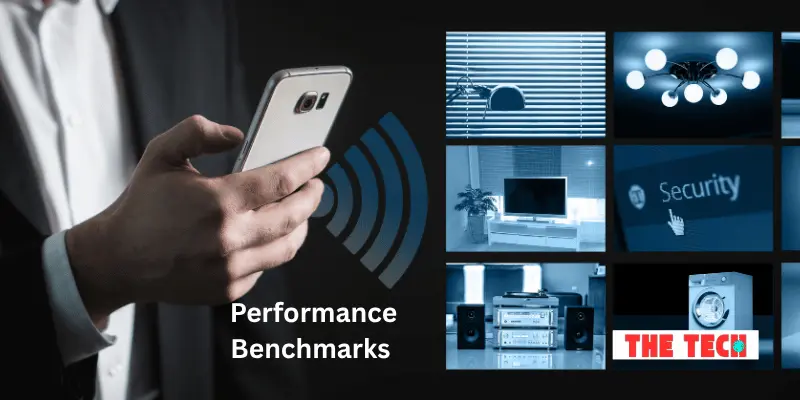
When choosing between paravirtualisation and full virtualisation, performance often plays a significant role.
Let’s take a quick look at how they compare across key areas like CPU, memory, I/O, and GPU usage.
CPU and Memory Usage
Paravirtualized systems usually have lower overhead because the guest OS knows it’s being virtualised. This allows more direct and efficient use of CPU and memory resources.
In benchmarks, CPU performance is often slightly better in paravirtualized environments, especially in Linux-based systems.
Memory handling is also faster because the OS doesn’t need full emulation.
Input/Output (I/O) Performance
Disk and network I/O are areas where paravirtualisation really shines. Since the drivers are optimised for virtualisation, data can move in and out more efficiently.
This makes paravirtualisation an excellent choice for servers and applications that handle lots of file transfers or network activity.
GPU Usage
Full virtualisation with GPU passthrough generally delivers better performance for graphics-intensive tasks, especially for gaming or 3D rendering.
GPU paravirtualisation is improving, but still not as fast as direct hardware access.
So, When Is Each One Better?
Choose Paravirtualisation when:
- You’re running Linux-based VMs or open-source operating systems.
- You need faster I/O performance for databases or servers.
- You want lighter overhead and better efficiency.
Choose Full Virtualisation when:
- You’re using proprietary operating systems like Windows that can’t be easily modified.
- You need stronger isolation and security between VMs.
- You rely heavily on GPU performance for gaming or 3D work.
- You can check research studies or test results published by platforms like Xen, KVM, and VirtualBox for deeper benchmark comparisons.
Tools and Platforms That Use Paravirtualisation
Paravirtualisation isn’t just a theory—it’s used in many popular virtualisation tools and platforms. Let’s examine how it works in real-world software and what options are available.
VirtualBox Paravirtualisation Interface
VirtualBox supports paravirtualisation and gives you a few interface options you can choose when setting up a virtual machine.
How to enable it:
- Open your VirtualBox VM settings.
- Go to the System tab.
- Under Acceleration, find the Paravirtualisation Interface drop-down.
- Select one of the available options.
Available options:
- None – No paravirtualisation interface.
- Minimal – A basic, minimal paravirtualized setup.
- Hyper-V – Useful if your guest OS expects Microsoft’s Hyper-V interface (e.g., Windows).
- KVM – Works well with Linux-based guests.
- Default – Let’s VirtualBox choose the best option automatically.
These interfaces help improve performance by allowing better communication between the guest OS and VirtualBox.
Xen and KVM
Xen is one of the best-known platforms that supports true paravirtualisation. It’s often used in cloud environments like AWS.
KVM (Kernel-based Virtual Machine) supports paravirtualized drivers for better I/O and CPU efficiency, especially on Linux systems.
Both platforms are widely used in enterprise servers, academic environments, and cloud platforms like OpenStack.
VMware: Does It Support Paravirtualisation?
VMware doesn’t offer full paravirtualisation like Xen or KVM but supports paravirtualized drivers, such as the VMware Paravirtual SCSI (PVSCSI) controller.
These improve disk performance for VMs, especially in high-throughput environments.
So while VMware leans more toward full virtualisation, it does borrow some of the benefits of paravirtualisation in specific areas.
Future of Paravirtualisation – Trends and Outlook
With all the buzz around containers, serverless computing, and cloud-native tech, you might wonder—is paravirtualisation still relevant? The answer is yes, and here’s why.
Will Paravirtualisation Survive the Rise of Containers?
Containers like Docker are lightweight and fast, but they serve a different purpose than virtual machines.
While containers are great for app-level isolation, paravirtualisation still plays an important role when you need full OS-level virtualisation with better performance.
In fact, many cloud providers use paravirtualized VMs alongside containers for different workloads. So, rather than replacing it, containers often coexist with paravirtualized environments.
Role in Hybrid Virtualisation Solutions
Modern cloud and virtualisation platforms often blend different techniques. You might find a mix of full virtualisation, paravirtualisation, and containers all working together.
This hybrid approach allows systems to balance performance, compatibility, and security depending on the task.
Paravirtualization fits in perfectly here—especially for Linux VMs that can be easily modified for better efficiency.
Relevance in Edge Computing and HPC
In edge computing (running workloads close to users/devices) and high-performance computing (HPC), efficiency is everything.
Paravirtualisation offers the speed and low overhead needed in these resource-sensitive environments.
You’ll likely see it continue to grow in areas like:
- Edge devices and gateways
- Academic supercomputing projects
- Research environments where performance matters more than isolation
FAQs
Paravirtualization is a type of virtualization where the guest operating system is aware it’s running in a virtual environment. It uses special calls called hypercalls to communicate with the hypervisor. In contrast, full virtualization doesn’t require the guest OS to be aware and uses emulation to trick the OS into thinking it’s running on real hardware. This often makes paravirtualization faster, but less flexible with OS support.
Since the guest OS and hypervisor communicate directly through hypercalls, paravirtualization reduces the overhead caused by emulating hardware. This results in better performance for CPU and memory operations. It’s especially efficient in environments where the same OS is used across all virtual machines. However, it requires a modified guest OS to work.
The main advantages are improved performance, lower overhead, and better efficiency with open-source operating systems like Linux. On the downside, it needs the guest OS to be modified, which makes it less suitable for proprietary systems like Windows. It also may offer slightly less isolation compared to full virtualization. Compatibility can be an issue in mixed-OS environments.
Linux is the most common OS that supports paravirtualization, especially with hypervisors like Xen and KVM. Some modified versions of Windows can work, but it’s more limited. Because open-source systems can be altered, they’re ideal for this setup. Proprietary OSes often lack out-of-the-box support for paravirtualized environments.
Hypercalls are special instructions that allow the guest OS to request services from the hypervisor directly. They replace traditional CPU instructions that would normally require hardware-level access. This efficient communication reduces the need for complex emulation. It’s a key feature that boosts paravirtualization performance.
VirtualBox includes a Paravirtualization Interface setting that helps improve guest performance by enabling paravirtualized features. You can choose options like KVM, Hyper-V, or Minimal depending on the guest OS. It helps the virtual machine work more smoothly and efficiently. This setting is particularly helpful when running modern Linux distributions.
Choose paravirtualization when performance is more important than broad compatibility, especially if you’re using open-source OSes like Linux. It’s great for cloud servers, research labs, or homogeneous environments where you control the OS. Avoid it if you need to run many different types of guest operating systems. Full virtualization is better for mixed environments with less control over the guest OS.
VMware doesn’t support paravirtualization in the same way as Xen or KVM, but it does offer paravirtualized drivers, like the VMware Paravirtual SCSI controller. These drivers help improve disk and network performance. So, while it’s not full paravirtualization, VMware offers some similar benefits. These features are useful in VMware-based virtual environments.
GPU paravirtualization allows multiple virtual machines to share a single GPU, improving graphics performance without full passthrough. It provides better performance than basic emulated graphics but doesn’t require a full GPU to be dedicated to one VM. It’s useful in gaming, 3D simulation, and data visualization environments. However, performance may vary depending on the platform.
Paravirtualized systems may have lower isolation compared to fully virtualized ones, which can slightly increase the risk of attacks between VMs. However, using a secure hypervisor and keeping software updated greatly reduces these risks. Best practices like access control, VM hardening, and regular patching are essential. Overall, security is manageable with proper configuration.
Final Thoughts
Paravirtualization is a powerful and efficient way to run virtual machines, especially when performance and resource optimization matter.
Unlike full virtualization, it allows the guest operating system to directlyFinal Thoughts
Paravirtualization is a powerful and efficient way to run virtual machines, especially when performance and resource optimization matter.
Unlike full virtualization, it allows the guest operating system to directly communicate with the hypervisor, which means faster operations and less overhead.
While it may not support every OS out of the box, it works great with open-source systems like Linux and is widely used in cloud computing and high-performance setups.
If you’re looking for a smart, performance-friendly virtualization option, paravirtualization is definitely worth considering.
Bonus Info – Quick Facts About Paravirtualization
- Paravirtualization is not new – It has been around since the early 2000s, mainly popularized by the Xen hypervisor.
- You can mix virtualization types – Many cloud platforms combine paravirtualization with full virtualization depending on the workload.
- Ideal for developers and researchers – Because it offers more control and visibility, it’s often used in testing environments and research labs.
- Less overhead = lower costs – Paravirtualized systems often use fewer resources, which can help reduce infrastructure costs.
- Hypervisor matters a lot – Tools like Xen, KVM, and even VirtualBox play a key role in how effective paravirtualization is.
- Drivers make a difference – Paravirtualized drivers can boost disk and network performance significantly, even in platforms like VMware.
- Security is manageable – While there may be slightly lower isolation than full virtualization, best practices and modern hypervisors can keep things secure.
- Still relevant in a container world – Despite the rise of containers, paravirtualization is still useful for workloads that need full OS environments.
- Good for edge and hybrid setups – Its performance benefits make it a smart choice for edge computing and hybrid cloud deployments.
- Customizable environments – Paravirtualization allows for fine-tuned virtual environments tailored to specific needs.

- Be Respectful
- Stay Relevant
- Stay Positive
- True Feedback
- Encourage Discussion
- Avoid Spamming
- No Fake News
- Don't Copy-Paste
- No Personal Attacks



- Be Respectful
- Stay Relevant
- Stay Positive
- True Feedback
- Encourage Discussion
- Avoid Spamming
- No Fake News
- Don't Copy-Paste
- No Personal Attacks





