What is an Information System Process – Your One Stop Info Guide
Published: June 26, 2025
An Information System Process (IS) is a structured setup that helps organizations collect data, process it, and turn it into useful information.
It combines technology, people, and processes to support decision-making, coordination, control, and analysis.
An information system is a way to manage data using computers, software, and people.
Its main goal is to convert raw data into meaningful information that helps in planning, solving problems, and making better decisions.
Data is raw, unprocessed facts. For example, names, numbers, dates, or sales figures.
Information is what you get when data is processed and organized in a way that makes sense.
System means a group of parts working together to achieve a goal.
An information system brings all these elements together. It takes data, runs it through a process, and produces information that people can use.
What is a System in Information System?

A system in the context of an information system means a set of connected parts working together to achieve a goal. In an information system, this goal is to collect, process, and deliver useful information.
When we talk about a system in an information system, we are referring to how different elements like hardware, software, people, and processes work together.
Each part plays a role in handling data and turning it into information that helps in decision-making.
Define “System” in the Context of IS
In an information system, a system is the structure that brings together technology, data, and people. It includes:
- Input (collecting data)
- Processing (managing and organizing the data)
- Output (delivering information)
- Feedback (improving the system based on results)
This structure allows the organization to operate efficiently and make informed decisions.
Read More Articles
Comparison with System in IT and ICT
System in IT (Information Technology): A system in IT usually refers to the technical side—like computers, software, and networks used to store and process data.
It focuses on the tools and platforms used for technology solutions.
System in ICT (Information and Communication Technology): In ICT, the system also includes communication tools like phones, internet, emails, and other digital platforms.
It covers both information handling and how it’s communicated.
So while all three involve technology, a system in an information system focuses more on how all the parts (technology, people, processes) work together to manage and use information effectively.
Role of Systems in Processing and Flow of Information
A system controls how information moves within an organization. It decides:
- How data is entered
- How it is stored and protected
- How it is processed into meaningful information
- How it is shared with the right people
Without a proper system, data could get lost, delayed, or misused. A well-designed system keeps everything connected, secure, and efficient.
Example: How an Accounting System Works as Part of IS
An accounting system is a good example of a system within an information system. It:
- Takes in data like sales, expenses, and payments
- Processes the data into organized financial records
- Produces reports like income statements or balance sheets
- Helps managers make financial decisions
This system is part of a larger information system in a business, supporting overall goals like financial planning and legal compliance.
Core Components of an Information System

An information system is made up of several important parts that work together to collect, process, and deliver information.
These parts are called the components of an information system. Each one plays a specific role and supports the overall system.
Traditionally, there are five key components, but many modern systems include a sixth: networks.
Hardware
Hardware includes the physical devices used in an information system. This can be computers, servers, printers, scanners, or any other equipment that helps collect or process data.
In a business, hardware allows employees to enter data, process transactions, and access the system easily.
Software
Software refers to the programs and applications that tell the hardware what to do.
It includes everything from the operating system to business tools like spreadsheets, accounting programs, or customer management systems.
Without software, hardware cannot function. It helps users perform specific tasks, automate work, and manage data more efficiently.
Data
Data is the raw information that the system collects and processes. It could be anything—sales numbers, customer names, or product details.
Data is the foundation of an information system. Without it, there is nothing to process or analyze. Good data leads to good decisions.
People
People are the users who interact with the information system. This includes employees, managers, IT staff, and even customers in some cases.
People are needed to operate the system, interpret the results, and take action based on the information provided. A system is only useful if people know how to use it.
Processes/Procedures
Processes are the rules or steps that define how data is collected, processed, and shared within the system. They ensure that the system runs smoothly and consistently.
Clear processes help avoid errors, save time, and improve the quality of information. In businesses, following the right procedures ensures that work is done correctly and efficiently.
Networks (Modern Addition)
Networks connect different parts of the system so they can communicate with each other. This includes the internet, internal networks, and wireless systems.
Networks allow data to be shared quickly between devices, departments, and even across locations. They are essential for cloud computing, online services, and remote work.
In summary, these six components—hardware, software, data, people, processes, and networks—make up the backbone of any information system.
Together, they help organizations operate smoothly, make better decisions, and stay competitive in a digital world.
What is the Information System Process?
The information system process is the step-by-step way that data moves through a system and becomes useful information.
It shows how information systems work from start to finish. Every part of the process plays an important role in helping businesses collect, store, and use data effectively.
Below is a simple breakdown of the five main steps in the process of an information system:
- Input – Capturing Data: This is the first step. In this stage, raw data is collected from different sources. This data could come from forms, sensors, transactions, online entries, or customer feedback. Good input ensures that the system starts with accurate and useful data.
- Storage – Saving for Access: Once the data is collected, it needs to be stored safely so it can be used later. Data is usually stored in databases, cloud systems, or files. Proper storage makes sure data is organized, secure, and available when needed.
- Processing – Converting to Information: In this step, the system takes the stored data and processes it. This means sorting, organizing, calculating, or analyzing it to make it more meaningful. Processing turns raw data into information that can support decisions and actions.
- Output – Delivering Insights: After the data has been processed, the system produces output. This is the final information that users see—like reports, charts, alerts, or dashboards. The output helps people understand what’s happening and what actions to take next.
- Feedback – Improving the System: Feedback is the final and ongoing step. It includes reviews, results, or responses that help improve the system’s performance. Feedback can be given by users or the system itself. Feedback helps update and improve the system so it stays useful, correct, and efficient.
Simple Flow of the Information System Process
Input → Storage → Processing → Output → Feedback
Each step connects with the next, forming a complete cycle that keeps the system running smoothly.
The information system process is important because it shows how businesses manage information, from the moment data is collected to the point where it helps people make decisions.
Every successful information system depends on this clear and organized process.
Tools for Designing and Modeling Information System Processes
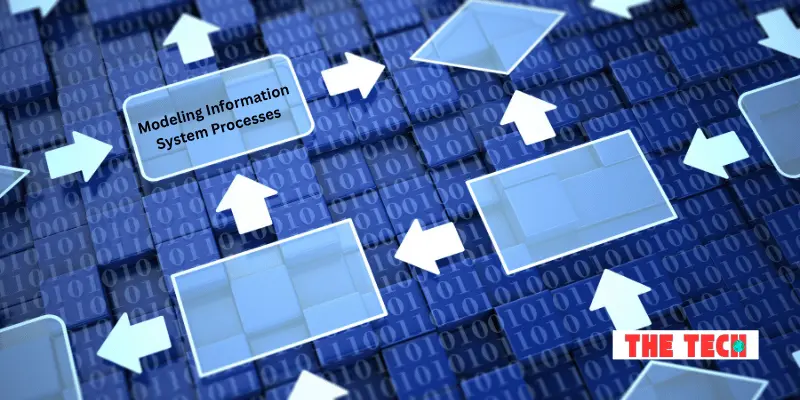
When building or improving an information system, it helps to visualize how the system works. This is where design and modeling tools come in.
These tools help you see the flow of data, understand the system’s structure, and make better decisions during development.
- Data Flow Diagrams (DFD): A Data Flow Diagram (DFD) shows how data moves through an information system. It uses simple shapes like arrows, circles, and boxes to show where data comes from, where it goes, and how it is processed. DFDs help identify what each part of the system does and how information flows between them. It makes it easier to find problems, remove extra steps, and improve the system.
- Business Process Modeling Notation (BPMN): BPMN is a method used to draw out business processes in a clear and professional way. It uses special symbols to show actions, decisions, and flows between steps. BPMN helps both business teams and technical teams understand the same process. It’s great for mapping out complex tasks and improving how work gets done.
- Use Cases and Visual Representation: Use cases are short descriptions that explain how a person (user) interacts with the system to complete a task. For example, a student borrowing a book from a library system is a use case. Visual tools like DFDs and BPMN make these use cases easier to understand. When you can see how everything connects, it becomes simpler to design a system that works well.
Example: Flow of a Library Information System
Let’s take a library information system as an example:
- Input: A student searches for a book online
- Processing: The system checks the book’s availability
- Output: The system shows the book is available
- Storage: The system updates records when the book is borrowed
- Feedback: The system sends a return reminder to the student
Using a DFD or BPMN diagram, you can draw this entire process step by step, showing how data moves and how the system responds.
Information System Types
There are different types of information systems, and each one has a specific role depending on the needs of the business or organization.
These systems help manage daily tasks, support decision-making, and improve overall efficiency.
Below are some of the most common types of information systems and where they are used:
Transaction Processing Systems (TPS)
A Transaction Processing System handles day-to-day business transactions. It records sales, payments, orders, and other basic operations.
Example: When you buy something online, a TPS records your order and updates the inventory.
Where it’s used: Retail stores, banks, restaurants, and e-commerce platforms.
Management Information Systems (MIS)
A Management Information System collects data from different parts of the organization and turns it into reports and summaries.
Example: A monthly sales report that shows how each product is performing.
Where it’s used: All types of businesses, especially for middle managers who need regular updates.
Decision Support Systems (DSS)
A Decision Support System helps people make decisions by analyzing data and presenting it in a useful way.
Example: A system that helps a company decide where to open a new store based on customer locations and sales trends.
Where it’s used: Marketing departments, logistics, finance, and planning teams.
Enterprise Resource Planning (ERP)
ERP systems connect different departments like finance, human resources, inventory, and sales into one system.
Example: An ERP system can update product stock levels in real time when a sale is made.
Where it’s used: Large businesses and organizations that need to manage many departments efficiently.
Customer Relationship Management (CRM): A CRM system manages a company’s interactions with current and future customers. It keeps track of contacts, follow-ups, and sales activity.
Example: A company uses CRM to send reminders, track conversations, and offer special deals to customers.
Where it’s used: Sales teams, marketing departments, and customer support centers.
Industry Applications of Information Systems
Information systems are used in many fields, including:
- Healthcare: For storing patient records, appointment scheduling, and billing.
- Retail: For inventory tracking, sales management, and customer service.
- Education: For managing student data, online learning, and attendance.
- Government: For tax processing, citizen records, and service delivery.
Each system plays an important role in helping organizations function better. By choosing the right type of information system, businesses can improve performance, reduce costs, and provide better services.
This section includes secondary keywords such as:
types of information system, information system examples, categories of information system, information systems in business, types of information systems in business.
Security, Governance, and Compliance in Information Systems

As information systems become more important in daily business operations, keeping them secure, well-managed, and legally compliant is a top priority.
This is where governance, security, and compliance come into play.
Role of Governance and Compliance
Governance in information systems means setting clear rules, responsibilities, and policies to make sure the system is used correctly and supports the goals of the organization.
Compliance means following legal and industry standards that apply to how information is collected, stored, shared, and protected.
Good governance and compliance help prevent data misuse, protect user privacy, and avoid legal issues.
Security Concerns in Data Handling
Security in information systems focuses on protecting data from threats like hacking, loss, or unauthorized access.
Common security concerns include:
- Data breaches and leaks
- Weak passwords and access controls
- Human error or internal misuse
- Viruses, malware, and phishing attacks
Without strong security, sensitive data like customer information, financial records, or company secrets can be at risk.
Frameworks: ISO 27001, ITIL, GDPR
Organizations often follow recognized frameworks to guide how they manage security and compliance:
- ISO 27001: A global standard for managing information security.
- ITIL (Information Technology Infrastructure Library): A framework for IT service management, including security and risk control.
- GDPR (General Data Protection Regulation): A legal requirement in the European Union that protects user data and privacy.
Why they matter:
These frameworks help create structured, safe, and trusted information systems that meet international standards.
Auditing and Control Systems
Auditing means reviewing and checking how an information system is being used. It ensures that rules are being followed and that data is handled properly.
Control systems are tools and processes that monitor activity, set access levels, and detect problems early.
Why it matters:
Regular audits and strong controls keep systems reliable, secure, and ready for future improvements.
People and Change Management in Information Systems
While technology is a big part of any information system, people are just as important.
A system can only work well if the people using it understand it, accept it, and know how to use it properly. This is where change management comes in.
User Training and Onboarding
When a new information system is introduced, users need to learn how to use it. Training and onboarding help employees get comfortable with the system’s features, tasks, and goals.
Without proper training, users may make mistakes, feel confused, or avoid using the system. Clear, step-by-step training builds confidence and leads to smoother work.
Stakeholder Engagement
Stakeholders are the people who are affected by or involved in the system—this includes employees, managers, and even customers.
Keeping them involved and informed during the planning and setup stages helps the system succeed.
When stakeholders understand the system and feel included in the process, they are more likely to support it and help make it work.
Resistance to Change and Adoption
Sometimes, people resist new systems because they’re used to the old way of doing things. This is known as resistance to change.
Common reasons include:
- Fear of losing control
- Lack of understanding
- Worries about extra work
Managing change means listening to concerns, offering support, and showing the benefits of the new system. The goal is to make adoption easier and less stressful
Example: ERP Implementation Challenges
When a company installs a new ERP system (Enterprise Resource Planning), it can face many challenges. These might include:
- Employees struggling to learn the new system
- Managers not getting updates on time
- Data being entered incorrectly
These problems often happen not because the system is bad, but because the people using it were not properly trained or prepared.
Lesson: Even the best system can fail if people are not ready to use it. Focusing on people, not just technology, is key to success.
In the management of information systems, people play a central role. They help run the system, provide feedback, and use the information to make decisions.
Supporting users through change is just as important as installing the system itself.
Modern Trends in Information Systems
Information systems are always changing and improving with new technology.
Today, modern trends like artificial intelligence (AI), robotic process automation (RPA), Big Data, and the Internet of Things (IoT) are making information systems smarter, faster, and more powerful than ever before.
These new tools help businesses work better, make faster decisions, and stay ahead in a competitive world.
Role of AI, RPA, Big Data, and IoT in Information Systems
- AI (Artificial Intelligence): AI allows systems to think and learn from data. It helps in tasks like forecasting sales, answering customer questions, or spotting errors in data.
- RPA (Robotic Process Automation): RPA uses software robots to do repetitive tasks like data entry, report generation, or invoice processing—quickly and without mistakes.
- Big Data: Big Data means working with very large sets of data. Modern IS can collect and analyze this data to find useful patterns or trends.
- IoT (Internet of Things): IoT connects physical devices (like sensors or machines) to the internet, allowing them to send and receive data. This helps information systems track things like temperature, movement, or product usage in real-time.
Predictive Analytics and Automation in IS Processes
Modern systems can now predict future outcomes using past data.
This is called predictive analytics. For example, a system can predict which products will sell more next month or which customers might stop using a service.
Automation also helps systems run with little human effort. It reduces errors, saves time, and allows teams to focus on more important work.
Cloud-Based Systems
Many businesses now use cloud-based information systems. This means the system runs on the internet instead of on just one computer or server. It allows:
- Easy access from anywhere
- Real-time updates
- Cost savings on hardware and IT maintenance
Cloud systems also support remote teams and online businesses with flexibility and speed.
Example: AI-Driven Inventory Management System
Imagine a retail store using an AI-powered inventory system. It tracks sales in real-time, predicts which items are about to run out, and automatically places new orders before products are sold out.
This smart system helps avoid overstocking or running out of stock, saving time, money, and effort.
These modern tools are changing the way information systems and technology work together.
While information technology provides the tools (hardware and software), information systems use them to solve business problems.
Importance and Purpose of Information Systems
In today’s digital world, information systems (IS) are a key part of every successful business. They help companies manage data, improve operations, and make better decisions.
Whether it’s a small business or a large organization, having the right information system can make a big difference.
Why Businesses Need Information Systems
Businesses deal with large amounts of data every day—customer details, sales numbers, employee records, and more.
An information system helps collect, store, organize, and analyze this data in one place.
Without an IS, businesses would struggle to keep track of important information, respond to customer needs, or plan for the future.
How Information Systems Support Decision-Making
An information system gives business owners and managers access to real-time data and reports. This helps them:
- Understand what is happening in the business
- Spot problems or opportunities early
- Make smart, informed decisions
For example, a sales manager can use an IS to check which products are selling well and adjust marketing plans accordingly.
Boosting Business Competitiveness, Productivity, and Efficiency
A good information system:
- Speeds up daily tasks
- Reduces errors
- Helps teams work better together
- Cuts down costs
It also gives businesses a competitive edge by allowing them to respond quickly to market changes and customer demands.
Real-World Success Story
A well-known clothing brand once struggled with tracking inventory across its stores. After using an enterprise information system, the company was able to:
- See stock levels in real time
- Avoid overstocking and shortages
- Improve customer satisfaction
- Increase overall profits
This shows how the right system can solve real problems and lead to business growth.
In simple terms, the purpose of an information system is to help businesses run smarter, faster, and more effectively.
It turns raw data into useful insights, supports decision-making, and improves every part of the business.
FAQs
An Information System is a setup that collects, processes, stores, and shares information to support decision-making and operations. It includes people, technology, data, and processes working together. Businesses use it to run smoothly and stay organized.
Information Systems help businesses make faster, smarter decisions by providing real-time data. They improve efficiency, reduce errors, and save time. In today’s world, it’s hard to stay competitive without a good information system.
The five main components are hardware, software, data, people, and processes. Many modern systems also include networks as a sixth component. All these parts work together to collect, manage, and deliver useful information.
The main purpose of an Information System is to turn raw data into useful information. It helps organizations plan, manage, and grow by supporting everyday tasks and long-term strategies. It also helps improve communication and decision-making.
Some common types include Transaction Processing Systems (TPS), Management Information Systems (MIS), Decision Support Systems (DSS), ERP systems, and CRM systems. Each type serves a different need, from recording sales to managing customer relationships. Businesses may use one or more types together.
Information Systems provide accurate and timely data that leaders can use to make better decisions. They offer reports, dashboards, and predictive tools to understand trends and outcomes. This reduces guesswork and supports business planning.
Information Technology (IT) refers to the tools—like hardware and software—used to manage data. Information Systems (IS) include those tools plus the people, processes, and rules needed to use them effectively. IS is broader and focuses on how technology supports the business.
Common concerns include data breaches, unauthorized access, and loss of sensitive information. Systems must have strong passwords, access controls, and regular updates. Businesses also use frameworks like ISO 27001 and GDPR to stay secure and compliant.
Challenges may include high costs, employee resistance to change, lack of training, or poor planning. Without proper support, even good systems can fail. That’s why training, stakeholder involvement, and testing are essential.
Modern trends like AI, Big Data, IoT, and cloud computing are shaping the future of IS. These technologies help systems become faster, smarter, and more flexible. As businesses grow more digital, the role of Information Systems will become even more important.
Finale Thoughts
Understanding the information system process is essential for any modern organization.
It shows how data flows through a system—from input to output—and how it becomes valuable information for decision-making.
By combining people, technology, and structured processes, information systems help businesses improve efficiency, stay competitive, and adapt to change.
As technology continues to grow, mastering this process becomes even more important for long-term success.
Bonus Info Points
- Information systems are used in every industry – from healthcare and education to finance and retail, making them versatile and widely applicable.
- Mobile and cloud-based IS are growing fast – Many systems now run on the cloud or mobile apps, offering real-time access and greater flexibility.
- IS professionals are in high demand – Roles like system analysts, IT managers, and data administrators are essential in today’s digital workforce.
- Customization is common – Businesses often tailor their information systems to match specific goals, departments, or workflows.
- Information systems reduce human error – Automated processes mean fewer mistakes and more accurate data handling.
- Small businesses benefit too – You don’t need to be a large company to use IS—small tools like inventory apps and CRMs are part of the same system family.
- Cybersecurity is a core concern – As systems become more connected, protecting data and user privacy is more important than ever.
- IS helps with customer service – Fast access to information allows businesses to respond to customer needs more efficiently.
- Regular updates and maintenance matter – To keep systems running well, software and hardware need proper care and updates.
- IS is not just about tech—it’s about people – Success depends not only on tools but also on how well users understand and use the system.

- Be Respectful
- Stay Relevant
- Stay Positive
- True Feedback
- Encourage Discussion
- Avoid Spamming
- No Fake News
- Don't Copy-Paste
- No Personal Attacks



- Be Respectful
- Stay Relevant
- Stay Positive
- True Feedback
- Encourage Discussion
- Avoid Spamming
- No Fake News
- Don't Copy-Paste
- No Personal Attacks





