What is Bus Technology – All You Need to Know
Published: December 29, 2024
Hey there, let’s start the tech journey, and learn about bus technology in detail. Imagine your computer as a busy city, with its components, such as the CPU, memory, and storage, serving as the main buildings.
Now, how do these buildings exchange information quickly and efficiently? That’s where bus technology comes in—it acts like the roads connecting everything in the city.
In the world of computing, a “bus” is a communication system that transfers data between different parts of your computer.
Whether it’s sending instructions from the processor to the memory or allowing your graphics card to communicate with your screen, buses are what make it all happen.
Bus technology might sound technical, but it’s a crucial part of what keeps your devices running smoothly.
In this post, we’ll break it down step by step, explain the different types of buses, how they’ve evolved, and why they matter in the performance of your system.
By the end, you’ll see how these digital highways shape the technology we use every day!
What is Bus Technology?
In computing, bus technology refers to the system that allows different parts of a computer to communicate with each other.
Think of it like a highway where data (information) travels between your computer’s components, such as the CPU (processor), memory (RAM), and storage devices (like hard drives or SSDs).
Just like a bus picks up and drops off passengers at different stops, a computer bus carries data to and from various parts of the system.
The data bus carries the actual data, the address bus carries the address where the data needs to be sent, and the control bus ensures that everything happens in the correct order.
Without bus technology, your computer wouldn’t be able to transfer information between its parts, and everything would come to a halt.
It’s a simple yet essential part of how your computer works!
Definition
Bus technology in computing refers to a system of pathways that allow data to travel between different components of a computer, such as the processor, memory, and storage.
It enables the efficient exchange of information, allowing various parts of the system to communicate with each other.
Buses are responsible for transferring data, memory addresses, and control signals, ensuring that the system functions smoothly.
- Bus technology is a system of pathways for data transfer in a computer.
- It connects key components like the CPU, memory, and storage.
- Buses carry data, memory addresses, and control signals.
- It ensures proper communication and functioning between computer parts.
Importance of Bus Technology
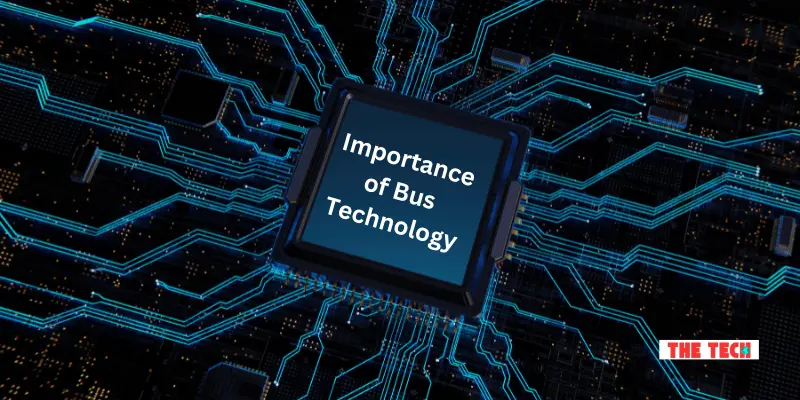
Bus technology is essential for the smooth operation of a computer system. It acts as the “transportation network” that allows different parts of your computer to talk to each other.
Without buses, components like the CPU, memory, and storage devices wouldn’t be able to share information, and your computer wouldn’t function properly.
Here’s why bus technology is so important:
- Efficient Data Transfer: It helps quickly move data between the processor, memory, and other parts, improving performance.
- Connectivity: Buses connect all the components of a computer, making them work together seamlessly.
- System Performance: The speed and efficiency of the bus can affect how fast your computer operates, especially when processing large amounts of data.
- Cost-Effective: Using bus technology allows multiple components to share the same communication channels, reducing the need for extra hardware.
In short, bus technology makes sure that all the parts of your computer can communicate with each other, which is key to keeping everything running smoothly and efficiently.
Working Procedure of Bus Technology
Bus technology works by transferring data, addresses, and control signals between various components of a computer system.
Here’s how it functions step by step:
- Data Request: When a component, like the CPU or memory, needs to exchange data, it sends a request through the bus system. For example, if the CPU needs to access data from memory, it sends a request to the address bus.
- Address Assignment: The address bus specifies the location in memory or storage where the data is stored or needs to be sent. The address is communicated to the correct device (like the RAM or a storage device).
- Data Transfer: Once the address is set, the data bus carries the actual data from one component to another. For example, if the CPU requested data from memory, the data bus will carry that data from memory to the CPU.
- Control Signals: The control bus ensures that the data transfer happens in the correct sequence. It sends control signals to indicate whether data is being read or written, when the transfer should happen, and synchronizes the operations.
- Completion of Transfer: Once the data has been successfully transferred, the bus informs the components that the operation is complete, allowing them to proceed with the next task.
The bus technology works by coordinating these actions through different types of buses (data, address, and control) to ensure that data flows smoothly and efficiently throughout the system.
Types of Bus Technology
Now I am sharing some common types of bus technology:
- Data Bus: Transfers the actual data between components (e.g., CPU, memory, storage).
- Address Bus: Carries memory addresses that indicate where data should be stored or fetched from.
- Control Bus: Sends control signals that manage the operations of the data and address buses, ensuring proper synchronization.
- System Bus: A combination of the data, address, and control buses, used to connect major components like the CPU, memory, and I/O devices.
- Expansion Bus: Used for connecting additional peripherals or expansion cards to the system, like PCI or PCIe buses.
- I/O Bus: Specifically designed to handle communication with input/output devices, such as USB or FireWire.
- Front-Side Bus (FSB): Connects the CPU to the main memory (RAM) and other components, commonly used in older systems.
- Back-Side Bus (BSB): Connects the CPU to the cache memory, improving processing speed.
These different bus types work together to enable efficient data transfer and communication within the computer.
Applications of Bus Technology

Bus technology is essential for the efficient communication between different components in modern computing systems.
It plays a crucial role in ensuring that data flows smoothly between the processor, memory, and other devices.
From personal computers to complex embedded systems, bus technology is widely used across various applications.
Applications of Bus Technology:
- Computer Systems: Connects CPU, memory, and peripheral devices to enable data transfer and processing.
- Motherboards: Allows various components like RAM, CPU, and storage devices to communicate with each other.
- Data Centers: Facilitates fast data exchange between servers and storage devices for efficient data management.
- Embedded Systems: Used in devices like smartphones, tablets, and IoT devices to connect different internal components.
- Peripheral Devices: Connects input/output devices such as printers, keyboards, and USB devices to a computer.
- Networking: In networking equipment, buses help transfer data packets between network cards, routers, and switches.
- Automotive Systems: Used in modern cars for communication between sensors, controllers, and infotainment systems.
Advantages and Disadvantages of Bus Technology
Bus technology provides an efficient and organized way for computer components to communicate with each other.
While it offers several benefits in terms of cost-effectiveness and simplicity, there are also some limitations related to speed and scalability.
Here are I am sharing some advantages and Disadvantages of Bus Technology:
| Advantages Of Bus Technology |
|---|
|
| Disadvantages of Bus Technology |
|---|
|
FAQs
Now, what you have in your mind about bus technology, here are some relevant questions that you might want to know:
A bus in computing is a communication system that transfers data, addresses, and control signals between different parts of a computer, such as the CPU, memory, and storage. It enables these components to work together by sending information back and forth. Without buses, your computer wouldn’t be able to function as all parts rely on them to communicate.
The main types of buses are the data bus, address bus, and control bus. The data bus carries the actual data, the address bus specifies where data should go, and the control bus manages the overall operation by sending control signals. These buses work together to transfer information efficiently.
Bus technology is essential because it allows all components of a computer to communicate. It enables the fast transfer of data between the CPU, memory, and peripherals, which is key to a computer’s overall performance. Without bus technology, data couldn’t flow smoothly, causing delays and system crashes.
The speed and bandwidth of the bus directly impact the data transfer rate and system performance. A faster bus means quicker data exchange, leading to better overall performance. If the bus is too slow, it can create bottlenecks, slowing down the system.
A serial bus sends data one bit at a time, making it slower but more efficient for longer distances. A parallel bus sends multiple bits of data at once, which is faster over short distances but can suffer from issues like signal interference over longer distances. Both have their advantages depending on the situation.
In most cases, the bus technology is built into the motherboard and cannot be easily upgraded. However, you can upgrade to faster buses by changing components like the CPU, RAM, or expansion cards. For example, upgrading to a motherboard that supports PCIe 4.0 can improve data transfer speeds.
PCIe (Peripheral Component Interconnect Express) is a high-speed bus used to connect expansion cards, like graphics cards, to the motherboard. It provides faster data transfer rates compared to older bus technologies, making it crucial for high-performance devices like gaming PCs and workstations. PCIe has evolved to support more devices and higher speeds.
A system bus is a combination of the data, address, and control buses. It acts as the main communication pathway between the CPU, memory, and other components of the computer. All data transfer within the system relies on the system bus for coordination and synchronization.
The width of a bus determines how much data it can transfer at once. A wider bus (e.g., 64-bit) can handle more data in a single operation, which increases the overall performance of the system. This is especially important in tasks that require large amounts of data to be processed quickly.
A back-side bus is a bus used to connect the CPU to its cache memory. It helps improve the CPU’s performance by providing faster access to frequently used data, reducing delays that would otherwise occur if the data had to be fetched from main memory.
Conclusion
So guys, in this article, we’ve covered bus technology in detail.
As you can see, buses are a critical component of how computers and devices communicate with each other, making them essential for smooth performance.
If you’re looking to upgrade your system or explore new technologies, understanding bus technology will give you a solid foundation.
I recommend keeping an eye on evolving bus standards like PCIe and Thunderbolt for faster, more efficient performance.
Stay curious, and don’t forget to explore more about how technology shapes your devices!
Extra Points on Bus Technology
- Bus Speed Matters: The speed of the bus determines how quickly data can travel between components. Faster buses can improve system performance, especially when handling heavy tasks like gaming or video editing.
- Bus Width: The width of the bus, measured in bits (e.g., 32-bit, 64-bit), tells you how much data can be transferred at once. A wider bus means more data is sent at once, improving the efficiency of the system.
- Shared Resources: In older systems, buses were often shared by multiple components. This can lead to slower performance, as multiple devices need to wait for access to the bus. Modern systems use multiple buses or faster technology to avoid this bottleneck.
- Upgrading Buses: While upgrading the bus directly is not always possible, you can upgrade components like the CPU or motherboard to support faster bus technologies. For example, upgrading to a motherboard with PCIe 4.0 allows for faster data transfer speeds.
- Buses in Mobile Devices: Even smartphones and tablets use bus technology to manage communication between their components. Although the buses in mobile devices are smaller and designed for portability, they still play an essential role in their performance.
- Future of Bus Technology: As technology advances, bus systems continue to improve. Newer buses like Thunderbolt 4 and PCIe 5.0 are designed to handle higher speeds, more devices, and greater bandwidth, which will lead to faster and more efficient computers.
- Bus and Energy Efficiency: Modern bus technologies are designed to be energy-efficient, which helps reduce the overall power consumption of devices, especially in portable devices like laptops and smartphones.
- Compatibility: Different bus technologies can be compatible with each other. For example, older systems that used PCI can still work with newer PCIe devices using adapters or backward compatibility features.
- Bus Technology in Embedded Systems: Bus technology is also used in embedded systems like microcontrollers and IoT devices, helping them manage communication between sensors, memory, and processors in a compact, efficient way.
- Data Integrity: Modern bus systems have error-checking features to ensure that data is transferred accurately. This is important to prevent issues like data corruption or system crashes.

- Be Respectful
- Stay Relevant
- Stay Positive
- True Feedback
- Encourage Discussion
- Avoid Spamming
- No Fake News
- Don't Copy-Paste
- No Personal Attacks



- Be Respectful
- Stay Relevant
- Stay Positive
- True Feedback
- Encourage Discussion
- Avoid Spamming
- No Fake News
- Don't Copy-Paste
- No Personal Attacks





