Lenovo Idea Tab Pro With MediaTek – The Perfect Tablet for Every Need!
Published: March 18, 2025
Tablets have become an essential gadget for work, study, and entertainment. Lenovo Idea Tab Pro, a feature-packed tablet powered by the MediaTek Dimensity 8300 Ultra processor.
It is next gen technology that is unique and beneficial for everyone.
With a large 12.7-inch display, a high 144Hz refresh rate, powerful speakers, and long battery life, this tablet promises a smooth and immersive experience.
The Lenovo Idea Tab Pro is designed for people who need a powerful yet affordable tablet.
Whether you’re a student, a working professional, or someone who loves gaming and watching movies, this tablet has something for everyone.
Who Is This Tablet For?
- Students – Great for online classes, note-taking with the Lenovo Tab Pen Plus, and multitasking.
- Professionals – Perfect for work, presentations, and productivity tools.
- Gamers – Smooth gaming with a high refresh rate and powerful processor.
- Entertainment Lovers – Stunning display and amazing audio for watching movies and streaming content.
With its versatility, powerful specs, and premium features at a reasonable price, the Lenovo Idea Tab Pro is shaping up to be a strong competitor in the tablet market.
Key Specifications & Features of Lenovo Idea Tab Pro
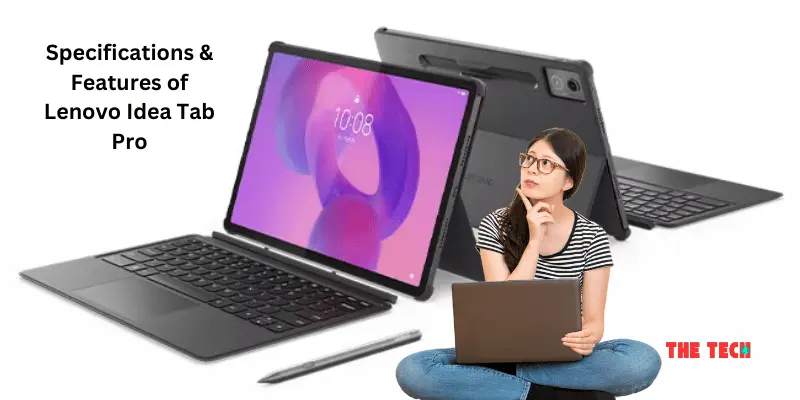
The Lenovo Idea Tab Pro is built to offer a premium experience with a high-quality display, a powerful processor, and an immersive audio system.
It is designed for smooth multitasking, entertainment, and productivity. Below is a detailed look at its specifications and features.
Display – Large, High-Resolution, and Smooth
The Lenovo Idea Tab Pro comes with a 12.7-inch IPS LCD display that delivers a resolution of 2944 x 1840 pixels.
This high resolution ensures sharp visuals, making it ideal for watching movies, reading documents, or browsing the web.
One of its key features is the 144Hz refresh rate, which provides a fluid and responsive user experience.
Scrolling through apps, gaming, and animations feel much smoother compared to standard 60Hz or 90Hz displays.
This refresh rate enhances gaming performance by reducing motion blur and providing a more immersive experience.
Processor – Powerful Performance with MediaTek Dimensity 8300 Ultra
The tablet is powered by the MediaTek Dimensity 8300 Ultra processor, which is built for high performance and energy efficiency.
This chipset ensures smooth app launches, faster response times, and seamless multitasking.
The Dimensity 8300 Ultra is designed to handle demanding applications such as video editing, gaming, and AI-powered features without lag.
It supports 5G connectivity in some markets, making it a future-ready device for users who require high-speed internet access.
Memory & Storage – Multiple Variants for Different Needs
The Lenovo Idea Tab Pro is available in two memory configurations:
- 8GB RAM with 128GB storage
- 12GB RAM with 256GB storage
The high RAM capacity allows smooth multitasking, ensuring users can switch between multiple applications without slowdowns.
The storage is expandable, providing additional space for apps, games, videos, and important files.
This flexibility makes the tablet a suitable choice for both casual users and professionals who require extra storage.
Battery – Long-Lasting with Fast Charging Support
The tablet is equipped with a 10,200mAh battery, which offers extended usage on a single charge.
With this capacity, users can expect several hours of video streaming, gaming, or work without needing frequent recharges.
It supports 45W fast charging, which significantly reduces the downtime when the battery runs low.
Fast charging is particularly useful for professionals or students who need quick power-ups before heading out.
Audio – High-quality sound with Quad JBL Speakers and Dolby Atmos
The Lenovo Idea Tab Pro features four JBL-tuned speakers that provide an immersive and rich audio experience.
The quad-speaker setup ensures balanced sound output, making it ideal for watching movies, listening to music, or playing games.
The addition of Dolby Atmos technology enhances the overall sound quality by providing spatial and three-dimensional audio effects.
This creates a surround sound-like experience, making it feel as if the audio is coming from all directions.
Cameras – Optimized for Video Calls and Photography
The tablet comes with a 13-megapixel rear camera that captures detailed photos and videos.
While tablets are not primarily designed for photography, the rear camera is useful for scanning documents, taking quick snapshots, and recording high-quality videos when needed.
For video calls and online meetings, the tablet includes an 8-megapixel front camera.
This front-facing camera ensures clear and sharp video quality, making it an excellent choice for online classes, virtual meetings, or casual video calls with friends and family.
Operating System – Latest Software with Lenovo’s UI
The Lenovo Idea Tab Pro runs on Android 14, which brings the latest security updates, performance enhancements, and AI-powered features.
Android 14 is optimized for large-screen devices, offering improved multitasking options such as split-screen mode, floating windows, and enhanced stylus support.
The tablet also features Lenovo’s custom ZUI 16 interface, which is designed to enhance productivity and provide a user-friendly experience.
This interface includes features like Smart Control for PC connectivity, gesture-based navigation, and AI enhancements that help users get more done efficiently.
The Lenovo Idea Tab Pro is a well-rounded tablet that delivers a high-quality display, powerful processing capabilities, long battery life, immersive audio, and the latest software features.
With its strong hardware and AI-powered enhancements, it is a great choice for students, professionals, gamers, and content creators who need a reliable and high-performance device.
Performance & User Experience
The Lenovo Idea Tab Pro is designed to offer a smooth and powerful experience for users who need a tablet for work, entertainment, and creativity.
Whether it’s multitasking, gaming, or productivity, this tablet delivers excellent performance with smart features that enhance daily use.
Multitasking & Productivity
The Lenovo Idea Tab Pro makes it easy to work on multiple tasks at the same time.
With Lenovo Smart Control, users can connect the tablet to a PC and use it as a second screen, making multitasking more efficient.
The tablet also supports multi-window mode, allowing users to open two or more apps side by side.
This feature is useful for students who need to take notes while watching lectures, professionals who want to compare documents, or anyone who likes to browse the internet while chatting with friends.
The combination of a large display and a high refresh rate ensures that switching between apps feels smooth and responsive.
Gaming & Entertainment
For gaming and media consumption, the Lenovo Idea Tab Pro offers an excellent experience.
The 144Hz refresh rate ensures smoother animations and gameplay, making it ideal for fast-paced games.
The tablet also has a powerful MediaTek Dimensity 8300 Ultra processor, which helps run demanding games without lag.
The quad-speaker setup with JBL tuning and Dolby Atmos enhances the entertainment experience by delivering rich, immersive sound.
Whether watching movies, listening to music, or gaming, the sound quality feels more natural and engaging.
The large, high-resolution display further adds to the experience by providing clear and vibrant visuals.
AI Features
The tablet includes Google’s “Circle to Search” feature, which allows users to circle any word or image on the screen and get instant search results without switching apps.
This is especially useful for students and researchers who often need quick information.
There are also AI-powered performance optimizations that help manage background apps efficiently, ensuring that the tablet runs smoothly even with multiple apps open.
These smart enhancements improve battery life and overall performance, making the tablet more reliable for daily use.
Pen & Keyboard Support
For those who prefer a more hands-on approach to productivity, the Lenovo Idea Tab Pro supports the Lenovo Tab Pen Plus, which allows users to write, draw, and take notes with precision.
The tablet’s software is optimized for stylus input, making it a great choice for artists, designers, and students who prefer handwriting over typing.
The tablet also supports a detachable keyboard, which transforms it into a laptop-like device for typing emails, documents, and presentations.
This makes it a practical choice for professionals who need a lightweight and portable device for work.
The Lenovo Idea Tab Pro offers a balanced mix of power, speed, and intelligent features that improve both work and entertainment experiences.
With smooth multitasking, high-performance gaming, AI-powered tools, and stylus and keyboard support, it is a versatile tablet suitable for students, professionals, and entertainment lovers.
Connectivity & Accessories
The Lenovo Idea Tab Pro is designed to keep users connected with modern wireless and wired options.
It also supports a range of accessories that enhance productivity and usability.
Ports & Wireless Options
The tablet comes with a USB-C port, which allows fast charging and quick data transfer. It ensures that users can connect external devices like storage drives or keyboards easily.
For wireless connectivity, the tablet supports Wi-Fi 6, which provides faster internet speeds and a more stable connection, even in crowded networks.
This is useful for students attending online classes, professionals working remotely, or anyone streaming videos and playing online games.
It also features Bluetooth 5.2, which offers better range and connectivity for wireless headphones, speakers, and other accessories. This ensures smooth and lag-free audio for calls, music, and gaming.
Accessories Compatibility
The Lenovo Idea Tab Pro is compatible with a range of accessories that enhance its functionality.
It supports the Lenovo Tab Pen Plus, allowing users to take notes, draw, or sketch with precision.
This is a great feature for students, artists, and professionals who prefer handwritten input.
The tablet also works with a detachable keyboard, making it easier to type emails, create documents, and work on projects.
This transforms the tablet into a more productive device, suitable for office work or online learning.
Additionally, a folio case is available to protect the tablet from scratches and bumps while also serving as a stand for hands-free use.
With modern connectivity options like USB-C, Wi-Fi 6, and Bluetooth 5.2, the Lenovo Idea Tab Pro ensures fast and reliable connections.
The support for useful accessories like the stylus, keyboard, and protective case makes it a versatile device for work, study, and creativity.
Lenovo Idea Tab Pro vs. Competitors
The Lenovo Idea Tab Pro competes with popular tablets like the Samsung Galaxy Tab S9 and Apple iPad Air.
Each of these devices has its strengths and weaknesses, making them suitable for different types of users.
How It Compares to Samsung Galaxy Tab S9 and iPad Air
The Samsung Galaxy Tab S9 is known for its high-end display, premium build, and Samsung’s S Pen, which comes included.
It runs on Android, just like the Lenovo Idea Tab Pro, making it a strong competitor.
The iPad Air, on the other hand, runs on iPadOS, offering Apple’s ecosystem, powerful performance, and long software support.
The Lenovo Idea Tab Pro stands out with its affordability, offering premium features like a 144Hz display, a powerful MediaTek processor, and quad speakers at a more competitive price than the iPad Air and Galaxy Tab S9.
Strengths of the Lenovo Idea Tab Pro
- High Refresh Rate Display – The 144Hz display is smoother than the iPad Air’s 60Hz screen and matches the Samsung Galaxy Tab S9’s 120Hz panel, making it great for gaming and scrolling.
- Strong Performance – The MediaTek Dimensity 8300 Ultra processor provides smooth multitasking and gaming performance, competing well with the Snapdragon chips in other tablets.
- Larger Battery – With a 10,200mAh battery, it offers longer battery life compared to the iPad Air and Galaxy Tab S9, making it ideal for long work or entertainment sessions.
- Better Value for Money – It delivers high-end features at a more affordable price, making it a great option for budget-conscious users.
Weaknesses Compared to Competitors
- Software Updates – While Lenovo provides Android updates, it may not match the long-term software support of Samsung’s One UI or Apple’s iPadOS.
- Accessory Support – The iPad Air has a wider range of optimized accessories, such as the Apple Pencil and Magic Keyboard, while Samsung’s S Pen is included. Lenovo’s stylus and keyboard are optional and may not be as advanced.
- Brand Recognition – While Lenovo is a trusted brand, Samsung and Apple dominate the tablet market, making their devices more widely supported for apps and accessories.
The Lenovo Idea Tab Pro is a strong competitor in the tablet market, offering a high refresh rate, powerful performance, and excellent battery life at a more affordable price.
While it may not have the same software longevity or accessory variety as the iPad Air and Galaxy Tab S9, it remains a great choice for users looking for a premium tablet without a high price tag.
Pricing & Availability
The Lenovo Idea Tab Pro is a feature-rich tablet designed to cater to various user needs, from students to professionals. Here’s an overview of its pricing and where you can purchase it:
Official Prices in India & Global Markets
India: The Lenovo Idea Tab Pro is priced at ₹24,990.
Global Markets: Pricing may vary depending on the region and retailer. For the most accurate and current pricing, it’s recommended to check Lenovo’s official website or authorized retailers in your country.
Where to Buy
- Lenovo Official Website: You can purchase the Idea Tab Pro directly from Lenovo’s official website, ensuring genuine products and reliable customer service.
- Amazon: The tablet is available on Amazon, offering various purchasing options and delivery services. Keep an eye out for discounts or bundled deals that Amazon may provide.
- Retail Stores: Lenovo’s products are also available in various electronics retail stores. Visiting a local retailer allows you to experience the device firsthand before making a purchase.
The Lenovo Idea Tab Pro offers a competitive price point, especially in the Indian market.
With multiple purchasing avenues, including Lenovo’s official website, Amazon, and physical retail stores, acquiring this tablet is convenient and accessible.
Always ensure you’re buying from authorized sellers to guarantee product authenticity and warranty support.
Pros & Cons of Lenovo Idea Tab Pro
Smooth and High-Quality Display – The 12.7-inch IPS LCD with a 144Hz refresh rate provides a fluid and immersive viewing experience, making it ideal for gaming, streaming, and productivity.
Pros – Why It Stands Out
| Pros |
|---|
|
Cons – Areas for Improvement
| Cons |
|---|
|
The Lenovo Idea Tab Pro is a feature-rich tablet with a high-quality display, powerful processing capabilities, excellent battery life, and superior audio performance.
It is well-suited for both work and entertainment. However, the lack of 5G support and potentially slower software updates are factors to consider.
For those looking for a balanced and high-performing tablet at a competitive price, this remains a strong option.
FAQs
The price of the Lenovo Idea Tab Pro varies depending on the RAM and storage variant. It is expected to be competitively priced in India and global markets. You can check Lenovo’s official website, Amazon, or retail stores for the latest pricing and offers.
No, the Lenovo Idea Tab Pro does not have 5G support. It comes with Wi-Fi 6 and LTE connectivity options, which still provide fast and stable internet access. However, if 5G is a priority, you may need to look for alternatives.
Yes, the Lenovo Idea Tab Pro is a great option for gaming. Its 144Hz refresh rate display, MediaTek Dimensity 8300 Ultra processor, and powerful GPU ensure smooth gameplay. The quad JBL speakers with Dolby Atmos also enhance the gaming experience with immersive sound.
Yes, the Lenovo Idea Tab Pro supports the Lenovo Tab Pen Plus for note-taking and drawing. It is also compatible with a detachable keyboard, making it a good choice for productivity tasks like typing and presentations. These accessories may need to be purchased separately.
The Lenovo Idea Tab Pro comes with a 10,200mAh battery, which can last a full day on moderate use. Whether you are watching videos, working, or gaming, it provides long-lasting performance. The 45W fast charging feature helps in quickly recharging the battery.
The tablet runs on Android 14 with Lenovo’s ZUI 16 interface. It offers a clean and user-friendly experience with added Lenovo-specific features for multitasking and productivity. However, software updates may not be as frequent as other brands like Samsung or Apple.
The Lenovo Idea Tab Pro offers a higher refresh rate display and a larger battery compared to the Samsung Galaxy Tab S9. However, the Galaxy Tab S9 has better software support and an IP68 water resistance rating, which the Lenovo tablet lacks. Choosing between them depends on your priorities, whether it’s display quality, software updates, or durability.
Yes, this tablet is well-suited for students and professionals due to its large display, fast performance, and support for a stylus and keyboard. It is ideal for taking notes, reading, attending online classes, and working on documents. The long battery life also makes it convenient for all-day use.
Some of the key advantages of the Lenovo Idea Tab Pro include its smooth 144Hz display, powerful MediaTek processor, long battery life, and immersive sound quality. It also supports AI features like Google’s “Circle to Search”, making it a smart and efficient device.
The Lenovo Idea Tab Pro is available on Lenovo’s official website, Amazon, Flipkart, and other retail stores. Availability may vary by region, so it’s best to check with authorized sellers for the latest stock and discounts.
Final Thoughts
The Lenovo Idea Tab Pro with MediaTek is a powerful and well-balanced tablet that offers a stunning 144Hz display, smooth performance, long battery life, and immersive audio.
It is a great choice for students, professionals, and entertainment lovers who need a reliable and feature-rich device.
While it lacks 5G connectivity and faster software updates, its high refresh rate, AI features, and productivity tools make up for it.
If you are looking for a tablet that delivers great value for money, the Lenovo Idea Tab Pro is definitely worth considering.
Bonus Info Points
- Great for Multitasking – With features like multi-window support and Lenovo Smart Control, you can easily switch between apps and boost your productivity.
- Perfect for Streaming & Gaming – The 144Hz refresh rate and Dolby Atmos speakers make movies, videos, and games more immersive.
- AI-Powered Features – Google’s “Circle to Search” and AI enhancements improve usability and make tasks easier.
- Stylus & Keyboard Support – Works with the Lenovo Tab Pen Plus and a detachable keyboard, making it great for work and creativity.
- Reliable Battery Life – The 10,200mAh battery with 45W fast charging ensures you can use it all day without worry.
- Premium Build & Design – Its metal body and slim design give it a stylish and premium feel.
- Best Alternative to Expensive Tablets – It offers high-end features at a more affordable price compared to competitors like the iPad Air and Galaxy Tab S9.
- Ideal for Online Learning – With its large display, stylus support, and smooth performance, students can use it for studying, note-taking, and attending online classes.
- Plenty of Storage Options – Available in 128GB and 256GB variants, with expandable storage for extra files and media.
- Worth Considering Before Buying a New Tablet – If you need a powerful tablet for work, study, or entertainment, the Lenovo Idea Tab Pro is a great option.

- Be Respectful
- Stay Relevant
- Stay Positive
- True Feedback
- Encourage Discussion
- Avoid Spamming
- No Fake News
- Don't Copy-Paste
- No Personal Attacks



- Be Respectful
- Stay Relevant
- Stay Positive
- True Feedback
- Encourage Discussion
- Avoid Spamming
- No Fake News
- Don't Copy-Paste
- No Personal Attacks





