ChatGPT Gets an AI Coding Agent – Codex – All You Need to Know
Published: May 17, 2025
If you thought ChatGPT was already impressive, get ready — it just got a serious upgrade. OpenAI has introduced something big: ChatGPT Gets an AI Coding Agent.
This new feature is designed to write code, fix bugs, understand complex programming tasks, and even handle full software projects.
In short, it’s like having an intelligent coding assistant sitting right next to you. It is like a boom in the technology world.
Whether you’re a developer, a student, or just someone curious about the future of Artificial Intelligence AI, this update could change the way you work with code forever.
In this article, we’ll break down:
What this AI coding agent actually is,
- How it works inside ChatGPT,
- What cool things it can do,
- And why it’s a big deal for the tech world.
Let’s dive in!
What Is ChatGPT’s AI Coding Agent?
OpenAI’s new AI coding agent is called Codex, and it works inside ChatGPT.
Think of it as a smart assistant that can understand your coding problems and help solve them — all through natural language.
You don’t have to write complex instructions or explain your whole codebase.
You just say what you want in plain English, and the agent does the work — whether that’s writing a function, fixing a bug, or even reviewing your code.
This agent is powered by a special AI model called codex-1, built on OpenAI’s new and more advanced o3 architecture.
That means it’s not just smarter than previous versions — it’s faster, more reliable, and can handle bigger, more complicated tasks.
Unlike regular ChatGPT that can only suggest code, this coding agent goes a step further:
It can actually run code in a secure cloud environment,
Browse your GitHub repos (with permission),
And even complete entire tasks automatically without constant back-and-forth.
In short: It’s a big step toward AI that can code like a real assistant — not just give you suggestions.
What Can Coding Agent Actually Do?

You’re probably curious: “What exactly can this AI coding agent inside ChatGPT do for me?” Let me explain in detail.
This AI-powered assistant is packed with features that make coding easier, faster, and more fun. Here’s what it can do:
- Write Code for You — In Any Language: Just tell it what you need, like “create a calculator app” or “write a function to sort names alphabetically.” It can generate code in popular languages like Python, JavaScript, Java, C++, and many more. This saves you tons of time instead of writing everything from scratch.
- Find and Fix Bugs Quickly: Have you ever spent hours trying to find a small mistake? Just share your code with the agent and ask it to check for errors. It can not only find bugs but also fix them, explain what went wrong, and help you avoid similar mistakes in the future.
- Explain Code in Simple, Everyday Language: If you’re learning to code or working with someone else’s project, understanding the code can be tricky. The agent can translate complicated code into plain English, making it easier to learn or explain to others.
- Review and Improve Your Code: Want to make your code better? You can ask the agent to review your code for efficiency, readability, or best practices. It can suggest ways to speed up your program, reduce complexity, or clean up messy code.
- Handle Complex, Multi-Step Coding Tasks: Coding is often more than just writing a single function — it can involve multiple steps like writing code, testing, debugging, and documentation. This AI agent can handle these multi-step workflows automatically, helping you build bigger projects faster and with less effort.
- Seamless Integration with GitHub: If you’re part of a team or enterprise using ChatGPT’s advanced plans, this coding agent can connect to your private GitHub repositories. It can read your project files, understand the structure, suggest improvements, and even help you create pull requests.
- Run and Test Code in a Secure Cloud Environment: What’s truly unique is that this agent can run your code inside a secure sandbox — a cloud-based mini computer. That means it doesn’t just guess or suggest code; it can execute it and return real results. This helps catch errors early and shows you exactly how your code will behave in practice.
- Safety and Privacy Built-In: OpenAI has designed this environment to protect your code and data. Your code runs in isolated environments, so it’s safe and private, giving you peace of mind while working with sensitive projects.
Whether you’re a professional developer working on complex software, a student learning to code, or someone who wants to automate repetitive coding tasks.
This AI coding agent is like having a knowledgeable, fast, and friendly coding partner available 24/7.
How It Works Inside ChatGPT
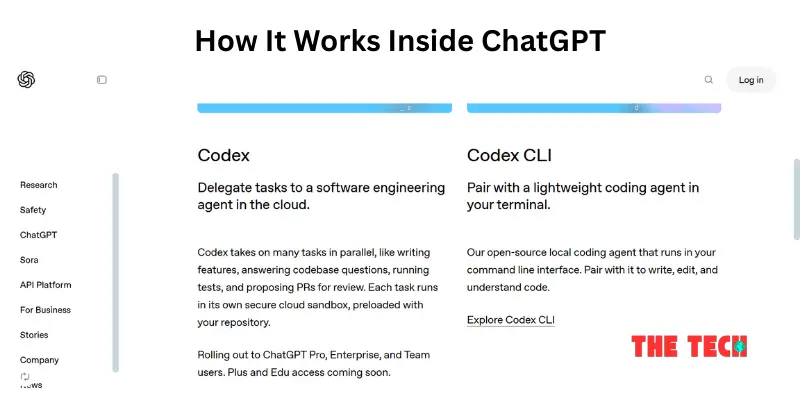
Using the AI coding agent inside ChatGPT is designed to be smooth and easy — no complicated setups or special software needed. Here’s a clear look at how it works:
You Start by Typing Your Request in Natural Language
Just open ChatGPT and tell it what you want in plain English — no coding jargon required. For example:
- “Write a Python script to analyze sales data.”
- “Help me fix this error in my React app.”
- “Explain this Java function line by line.”
- “Create a test case for this code.”
You don’t have to explain everything perfectly — the agent understands context and intent, so it’s okay to be casual or incomplete.
The AI Coding Agent Understands Your Request
Powered by the new codex-1 model on OpenAI’s latest o3 architecture, the coding agent can understand both simple and complex requests. It can handle:
- Different programming languages (Python, JavaScript, Java, C++, and more)
- Multiple programming tasks in a single conversation
- Even ambiguous or incomplete instructions by asking clarifying questions
- It Writes, Fixes, or Explains Code for You
Once it understands your needs, it:
- Writes clean, tested code snippets or entire functions
- Finds bugs in your existing code and suggests fixes
- Breaks down complex code into easy-to-understand explanations
- Helps you refactor or improve your code for better performance
You can also ask it to generate documentation or comments for your code, making it easier for others (or future you) to understand.
Runs Code Securely in a Cloud Sandbox
What makes this different from earlier tools is the ability to run your code inside a secure, cloud-based sandbox. This means:
- Your code actually executes safely in a virtual environment separate from your device.
- It can return real outputs, test results, or error messages.
- This helps catch issues early and shows you exactly how your code works in practice.
The sandbox keeps your code private and secure, so you don’t have to worry about leaks or security problems.
You Receive Clear Results and Can Interact Back-and-Forth
After running or generating code, the AI sends the output back in the chat:
- It might return a working code snippet.
- Show you the result of running your code.
- Explain why your code failed (if it did).
- Suggest next steps or improvements.
You can then ask follow-up questions, request edits, or give new instructions — all in a natural, conversational way.
Who Has Access to This AI Coding Agent?
Currently, the AI coding agent is available for:
- ChatGPT Pro users (those with a paid subscription)
- Teams and Enterprise users in business or organizational plans
- OpenAI plans to expand access gradually, so more users can benefit soon.
Why Is This Such a Big Deal?
- No extra installs or tools: Everything happens right in ChatGPT’s web or app interface.
- Works with many programming languages: So you’re not limited to just one.
- Runs and tests code: This is huge because most chat-based AI tools only generate code without running it.
- Understands multi-step workflows: It’s smart enough to manage bigger, more complex coding tasks.
- Privacy and security: Your code runs safely in the cloud without risking your local machine.
Simply put, this AI coding agent turns ChatGPT into a powerful coding partner — ready to help you write, debug, and understand code faster and better than ever.
Use Cases and Real-World Applications
So, how can this AI coding agent actually help you in real life? Let’s look at some practical examples!
For Students and Learners
If you’re learning to code, this agent is like a patient tutor. It can:
- Explain tricky coding concepts in simple words.
- Help you write assignments or projects.
- Find mistakes in your code and explain how to fix them.
- Give you practice problems and solutions.
For Professional Developers
If you’re a developer, this AI can be your handy assistant. It can:
- Speed up writing repetitive or boilerplate code.
- Help debug errors faster.
- Review your code and suggest improvements.
- Generate tests or documentation automatically.
- Manage complex coding tasks or multi-file projects.
For Teams and Businesses
In team or business settings, the AI coding agent can:
- Integrate with your GitHub repos to help manage projects.
- Suggest pull requests or code updates.
- Help onboard new team members by explaining project code.
- Automate routine coding tasks to save time.
For Hobbyists and Side Projects
Even if coding is a hobby, this AI can:
- Help you build apps or websites faster.
- Suggest ideas and provide coding examples.
- Fix bugs without spending hours searching online.
- Run code snippets and show you how they work instantly.
For Automating Repetitive Tasks
The agent can write scripts to automate tasks like:
- Data processing
- File management
- Report generation
And more
This frees up your time for more creative or challenging work.
Why This Matters
With this AI coding agent, anyone can code better and faster — whether you’re just starting out or you’ve been coding for years.
It makes coding more accessible, less frustrating, and a lot more fun.
6 Benefits of Using ChatGPT’s AI Coding Agent
Using this AI coding agent inside ChatGPT can bring you lots of great advantages. Here’s why it’s a game-changer:
| Benefits of Using ChatGPT’s AI Coding Agent |
|---|
|
ChatGPT’s AI coding agent is like having a super smart coding buddy who’s always ready to help — saving you time, making coding easier, and improving your skills all at once.
Challenges and Things to Keep in Mind
While ChatGPT’s AI coding agent is super helpful, it’s good to know that it’s not perfect. Here are some things to keep in mind:
- It Can Make Mistakes: It write code with bugs, it may misunderstand your request, or give incomplete or incorrect answers. So, it’s always a good idea to double-check the code it generates or runs.
- Not a Full Replacement for Human Experts: While the AI is powerful, it can’t replace experienced developers or teachers. It’s a tool to help you, but for tricky problems or big projects, human knowledge and judgment are still important.
- Limited Access for Now: Currently, only ChatGPT Pro, Teams, and Enterprise users can access this AI coding agent. So, if you’re using the free version, you might not see these features yet.
- Privacy and Security Considerations: Even though your code runs in a secure cloud sandbox, be careful about sharing sensitive or confidential code. Always follow your organization’s security rules.
- Learning Curve: If you’re new to coding, the AI can help a lot, but sometimes its explanations might still be confusing. Don’t hesitate to ask follow-up questions or use other learning resources too.
Bottom Line
The AI coding agent is an amazing tool that makes coding easier, but it works best when combined with your own skills and judgment. Use it as a helpful assistant, not a magic wand!
Final Thoughts
ChatGPT is getting an AI coding agent, and this is a big step forward for anyone who codes — from beginners to experts.
It brings powerful coding help right inside the chat, making it easier to write, fix, and understand code faster than ever before.
This AI coding agent saves you time, helps you learn, and makes coding less frustrating. Plus, since it can run and test code safely in the cloud, you get real results, not just guesses.
As OpenAI keeps improving this feature, we can expect it to become even smarter, support more languages, and be available to more users soon.
It might change how we all write software and solve coding problems — making coding more accessible and fun.
So, if you’re a coder or want to learn coding, keep an eye on this — ChatGPT is getting an AI coding agent, and it’s ready to be your new coding buddy!
FAQs
ChatGPT’s new AI coding agent is a smart assistant that can help you write, understand, and run code. It’s powered by OpenAI’s Codex and works inside ChatGPT itself. This tool can make coding faster, easier, and more interactive.
To use the coding agent, you need to be a ChatGPT Pro, Team, or Enterprise user. It’s not yet available for free users, but OpenAI plans to expand access soon. You’ll find it in the ChatGPT interface when using a supported plan.
No, the coding agent is currently only available to paid users like Pro, Teams, and Enterprise. Free users don’t have access to this feature at the moment. OpenAI may release it more widely in the future.
It supports popular languages like Python, JavaScript, C++, Java, and more. This makes it helpful for a wide range of developers, from web to software engineers. It can also handle shell scripting and data science tasks.
Yes, it can both write and run code inside a secure cloud environment. This means you can test, debug, and see results instantly without needing to switch tools. It makes coding more seamless and interactive.
It saves time, helps debug faster, and assists with documentation. Beginners can use it to learn, while pros can use it to speed up development. It’s like having a coding partner always ready to help.
It uses AI to understand your coding request and then generates or updates code accordingly. You can ask it to explain, fix errors, or build full projects step-by-step. It runs in a safe environment to protect your system.
Yes, it’s very beginner-friendly. It explains code, guides you through steps, and can help you learn programming basics in an interactive way. It’s like having a personal tutor inside ChatGPT.
While it’s powerful, it can still make mistakes or misunderstand complex requests. It might not always produce perfect code, so reviewing is important. Also, it requires an internet connection and is not available offline.
Not really — it’s a tool to assist, not replace, developers. It can handle repetitive tasks and offer suggestions, but human creativity, experience, and judgment are still essential. Think of it as a helpful assistant, not a full replacement.
Bonus Info Points
- It Can Read and Understand Entire Codebases: The coding agent isn’t just good at writing short scripts — it can read and understand files from private GitHub repositories. This means it can help with real-world projects, fix bugs, or even generate pull requests.
- Ideal for Creating Mini Projects and Demos: You can ask it to build small projects like a to-do app, calculator, or game prototype — and it will guide you through each step. This is perfect for students, freelancers, or anyone who wants to create quick demos.
- Real-Time Debugging and Error Fixing: If your code throws an error, you can paste it into ChatGPT, and the coding agent will not only tell you what’s wrong but also suggest fixes. It’s like having a debugger and tutor rolled into one.
- It Follows Safe Coding Practices: Unlike many basic code generators, this AI assistant aims to write secure and clean code. It includes proper comments, avoids risky practices, and explains why certain changes are needed — great for learners and professionals alike.
- Works Across Devices — No Setup Needed: Since it runs entirely in the cloud, you don’t need to install anything. Whether you’re on a phone, tablet, or laptop, you can code on the go with just a browser and your ChatGPT login.

- Be Respectful
- Stay Relevant
- Stay Positive
- True Feedback
- Encourage Discussion
- Avoid Spamming
- No Fake News
- Don't Copy-Paste
- No Personal Attacks



- Be Respectful
- Stay Relevant
- Stay Positive
- True Feedback
- Encourage Discussion
- Avoid Spamming
- No Fake News
- Don't Copy-Paste
- No Personal Attacks





