General Purpose Computer System – A Detailed Guide in 2025
Published: June 4, 2025
A general purpose computer system is a type of computer designed to perform many different tasks, instead of just one specific job.
Whether you’re typing a document, watching videos, checking emails, or browsing the internet, all of these are computing tasks that a general-purpose system can handle with ease.
The main purpose of a computer like this is flexibility. It can run different kinds of software and switch between activities quickly.
This ability is what we call general purpose computing — using a computer for a variety of everyday uses at home, in school, or at work.
What Is the Purpose of a Computer?

The purpose of a computer is to help us do tasks faster, easier, and more accurately.
From simple things like typing notes to complex jobs like data analysis or graphic design, computers are built to save time and effort.
So, what is the purpose of a computer in our daily life? It can store information, solve problems, connect us with others, and even entertain us.
Whether at home, in schools, offices, or hospitals, the purpose of the computer is to make work and life smoother and smarter.
In short, the purpose of computers is to assist humans in doing a wide range of tasks efficiently and quickly.
What Is a General Purpose Computer System?
A general purpose computer system is a type of computer designed to perform many different kinds of tasks, rather than focusing on just one specific function.
This flexibility allows it to run a variety of programs, such as word processors, web browsers, games, or spreadsheets, depending on the user’s needs.
Because of this, general purpose computers are very common in everyday life. Examples include desktop computers, laptops, and even smartphones.
These systems are often called general purpose computers or general computing systems because they are not limited to a single job.
Instead, they can switch between tasks easily and quickly.
Unlike special purpose computers, which are built to do only one specific task (like controlling a microwave or a car’s engine), a general computer system can be used for many different things.
This makes them useful in homes, offices, schools, and many other places where a wide variety of computing needs exist.
In short, a general purpose computer system offers the flexibility and power to help users accomplish many different tasks using the same machine.
Characteristics and Tasks of General Purpose Computers
General purpose computers have some important features that make them useful for many different jobs. One of the main characteristics is versatility.
This means they can do a wide variety of tasks instead of being limited to just one. Whether you want to write an email, play a video, or do complex calculations, a general purpose computer can handle it all.
Another key feature is programmability. This means you can give the computer different instructions or programs to follow, depending on what you want to do.
For example, the same computer can run a word processor today and a game tomorrow simply by running different software.
This ability to change tasks by running new programs is what makes general purpose computers so flexible.
Multi-tasking is also a significant aspect of how these computers operate. Multi-tasking means a computer can perform multiple tasks simultaneously or switch between tasks quickly.
For example, you can listen to music while typing a document and downloading files in the background.
This is possible because the computer’s operating system manages the various tasks and ensures everything runs smoothly.
When we talk about the function of a computer system, it usually comes down to four main tasks that all computers perform:
- Input – Taking in data or commands from the user through devices like a keyboard or mouse.
- Processing – The computer’s brain (called the CPU) works on the data and performs calculations or decisions.
- Storage – Saving data and instructions temporarily or permanently so they can be used later.
- Output – Showing the results to the user through a screen, printer, or speakers.
These tasks allow a general purpose computer to work efficiently for many different uses, making it a powerful tool for work, learning, entertainment, and much more.
Components of a General Purpose Computer System
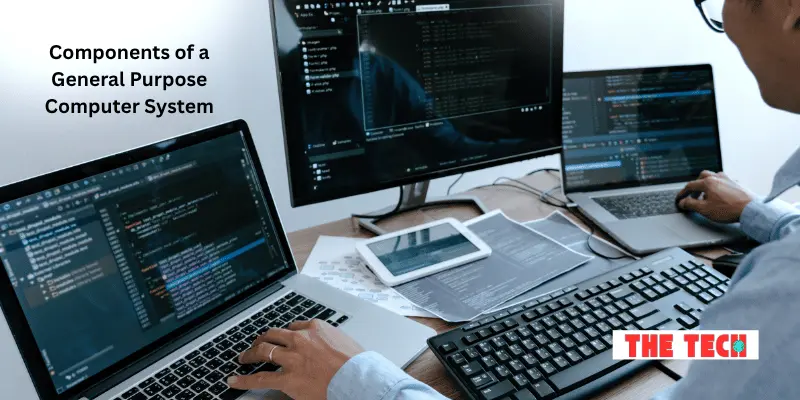
A general purpose computer system is made up of several important parts that work together to perform various tasks.
Understanding these components helps explain how the computer handles various tasks and why it is so versatile.
CPU (Central Processing Unit)
The CPU is often called the brain of the computer. It processes all the instructions it receives from software and hardware.
Whenever you open a program or type something, the CPU is working behind the scenes to make sure everything happens correctly and quickly.
RAM (Random Access Memory)
RAM is the computer’s short-term memory. It temporarily stores data and instructions that the CPU requires while processing tasks.
The more RAM a computer has, the more tasks it can handle smoothly at the same time. For example, when you open a document, it is loaded into RAM, allowing you to work on it instantly.
Input/Output Devices
These devices allow you to communicate with the computer. Input devices include items such as a keyboard, mouse, or microphone, which enable you to provide commands or enter information.
Output devices include monitors, printers, and speakers that show or play the results of the computer’s work.
Storage
Storage devices save data and software permanently or for long periods. This includes hard drives, solid-state drives, or external USB drives.
Unlike RAM, storage keeps your files even when the computer is turned off, so you can access your documents, photos, or programs anytime.
Software
Software is the collection of programs and applications that tell the computer what to do.
This includes the operating system (such as Windows or macOS), which manages both hardware and software, as well as applications like web browsers, games, and office tools.
To give a clear computer system example, think of a typical desktop computer you might have at home.
It contains a CPU, RAM to run programs, input devices such as a keyboard and mouse, output through a monitor and speakers, storage on a hard drive, and software installed for various tasks.
There are also different types of computers, such as console computers (often used for gaming), which are specialised systems designed to run games efficiently. They still share many of the same basic components, including CPU, RAM, storage, and software.
All these parts work together to make a general purpose computer system flexible and powerful for a wide range of uses.
Examples of General Purpose Computers
When we talk about a general purpose computer system, it helps to look at some common examples of computer that we use every day.
These computers are built to perform a variety of tasks, making them true general purpose examples.
Personal Computers (PCs)
Personal computers are one of the most familiar computer examples.
They include desktops and laptops used at home, schools, and offices. PCs can run a wide range of software, from word processors and web browsers to games and video editing tools.
Because they can perform many different computing tasks, they are classic examples of general purpose computers.
Smartphones
Smartphones are powerful general purpose computers that fit in your pocket.
Besides making calls and sending messages, smartphones allow you to browse the internet, take photos, watch videos, use apps for productivity, play games, and much more.
Their flexibility and programmability make them excellent examples of general purpose devices.
Tablets
Tablets sit between laptops and smartphones in terms of size and functionality.
They offer touchscreens and can run many of the same applications as PCs and smartphones.
Whether you want to read books, draw, watch movies, or check emails, tablets are versatile general computing systems that can handle a variety of tasks easily.
These devices show how general purpose computers have become an important part of everyday life.
Unlike specialised computers that only perform one function, these examples of computers can handle multiple tasks, making them useful for work, entertainment, communication, and learning.
So, whether it’s your desktop at work, your smartphone in your hand, or your tablet on the couch, you’re using a general purpose computer system designed to help with many different needs.
General Purpose vs Special Purpose Computers

Understanding the difference between general purpose computers and special purpose computers helps us see why each type is important and how they are used differently.
Here’s a simple comparison between the two:
General Purpose Computers:
- Designed to perform many different tasks.
- Can run a variety of software programs.
- Flexible and can switch between tasks easily.
- Examples include personal computers, smartphones, and tablets.
- Used for everyday activities like browsing the internet, creating documents, playing games, and more.
- They support general purpose computing, which means they are not limited to one specific function.
Special Purpose Computers:
- Built to perform a single, specific task.
- Usually run specialized software designed for that one job.
- Less flexible than general purpose computers but highly efficient for their task.
- Examples include calculators, microwave ovens, and traffic light control systems.
- Often found in devices that need to work reliably and quickly for one function.
- Known as special computers because they focus on a specific function and don’t switch between tasks.
- May use special software examples designed for controlling machinery or managing specific processes.
In short, general purpose vs specific purpose computers serve different needs.
While general purpose computers are great for multitasking and a variety of jobs, special purpose computers are designed to do one job extremely well.
General Purpose Software and Programming
When we talk about general purpose software, we mean the programs and applications that run on general purpose computer systems to help us perform a wide range of everyday tasks.
These software programs are designed to be flexible and helpful for a wide range of users and needs.
Some common examples of general purpose programs include:
- Word Processors: Software like Microsoft Word or Google Docs that helps you write letters, reports, or essays. These programs let you create, edit, and format text easily.
- Web Browsers: Programs like Google Chrome, Firefox, or Safari that allow you to access and explore the internet. Browsers are essential for searching information, watching videos, and using web-based applications.
- Games: Many games are also general purpose application software because they can run on different devices and provide entertainment to a wide audience.
Most general purpose applications use a mix of programming languages and tools to work on different operating systems like Windows, macOS, or Android.
This makes them easy to install and use on a variety of general purpose computer systems like PCs, smartphones, and tablets.
If you ever wonder which of the following are considered general purpose software applications, remember that they are typically programs.
That help with common tasks such as writing documents, browsing the internet, or playing games, instead of doing one very specific job.
In fact, computer programs and games are called what? They are simply referred to as applications or software.
When these applications are designed to handle a wide range of tasks for different users, they fall under the category of general purpose software.
General purpose programming is the process of creating these flexible applications.
Programmers write code that allows the software to run smoothly on general purpose systems and handle multiple types of tasks, so users get a powerful and versatile experience.
In summary, general purpose software is what makes your computer system truly useful for everyday life.
From typing documents to surfing the web or playing games, these programs help you get a lot done on the same device.
Use Cases and Applications in Real Life
General purpose computers are everywhere, helping us in many areas of life.
Understanding the uses of computer shows how important these devices are for home, business, education, healthcare, and entertainment.
Home
At home, computers facilitate everyday activities such as browsing the internet, watching movies, chatting with friends, and managing personal finances.
A personal computer or smartphone allows you to do all these things easily, making life more convenient and enjoyable.
Business
In the business world, computers play a vital role.
The uses of computers in business include managing accounts, storing data, communicating with clients, and running marketing campaigns.
Businesses rely on general purpose computers to improve productivity and make smarter decisions.
Education
In education, computers open up new ways to learn and teach. Students use laptops and tablets to research information, complete assignments, and attend online classes.
Teachers also use computers to create lessons and track student progress.
This is a great example of how the purpose of personal computer goes beyond just work or entertainment.
Healthcare
Healthcare has also benefited from general purpose computing.
Doctors and nurses use computers to keep patient records, analyze test results, and even perform complex surgeries with robotic assistance.
Computers help make healthcare more accurate and efficient.
History and Evolution
The story of general purpose computers began many years ago with early machines designed to perform a variety of tasks instead of just one.
One of the most important milestones was the creation of the first general purpose electronic digital computer.
This computer was called ENIAC, which stands for Electronic Numerical Integrator and Computer.
ENIAC is often called the first general purpose electronic computer because it was the first machine capable of being programmed to solve different kinds of problems.
Before ENIAC, computers were typically designed to perform a single specific task.
ENIAC was developed in the 1940s and was huge — it filled an entire room! Despite its size, it was very fast compared to earlier machines and could perform many computing tasks by following different programs.
This invention marked a significant step in the history and evolution of computers, demonstrating the world the power of a flexible machine that could handle a wide range of calculations and tasks.
Since then, computers have become smaller, faster, and easier to use, leading to the personal computers, smartphones, and tablets we have today.
In simple terms, ENIAC laid the foundation for all modern general purpose computers, making it a key part of computing history.
For entertainment, computers provide endless options. From streaming movies and music to playing video games or creating digital art, general purpose computers are the go-to tools for fun and creativity.
This wide range of point of use computing shows that computers are not just machines—they are powerful tools that improve many parts of our daily lives.
So, when you ask what are computers used for, the answer is simple: they help us work, learn, communicate, and enjoy our time in countless ways.
FAQs
A general purpose computer system is a device designed to perform a wide range of computing tasks. It can run various types of software, depending on the user’s needs. These systems are flexible and not limited to a single function. Personal computers, laptops, and smartphones are common examples.
The main purpose of a computer is to process data and perform tasks quickly and accurately. It helps users store, calculate, communicate, and access information. From sending emails to creating documents and playing games, computers make everyday work easier. They are used in homes, schools, and businesses.
Key features include versatility, programmability, and the ability to handle multiple tasks. These computers can be used for word processing, browsing the internet, editing videos, and many other tasks. Users can install or remove software as needed. They are suitable for both personal and professional use.
The main components are the CPU (processor), RAM (memory), storage devices (such as hard drives), input/output devices (like keyboards, mice, and monitors), and software. These parts work together to receive data, process it, and give results. The software allows users to interact with the hardware. Operating systems like Windows or macOS manage these tasks.
A general purpose computer can perform many different tasks, while a special purpose computer is designed for one specific job. For example, a desktop computer can be used for writing, browsing, or gaming. But a calculator or ATM is a special-purpose computer made for only one function. General purpose systems offer more flexibility.
Examples include desktop computers, laptops, smartphones, and tablets. These devices can run various types of software, like browsers, games, and productivity tools. They are widely used in daily life. You can upgrade or modify their software according to your needs.
A general purpose computer performs tasks like input, processing, storage, and output. It accepts data through devices like a keyboard, processes it using the CPU, stores it in memory, and displays the result on a screen. These are the four main functions. Additional tasks include communicating over networks and running applications.
They run software like word processors, web browsers, media players, games, and email clients. These are called general purpose applications because they serve a wide range of needs. Users can install new programs or remove existing ones. Operating systems like Windows, Linux, or Android control the hardware and manage software.
They are used in homes for personal work, in businesses for office tasks, in schools for education, and in hospitals for managing records. People use them for entertainment, communication, and learning. Their flexibility makes them useful in almost every field. Even smartphones are now powerful general purpose computers.
The first general purpose electronic computer was ENIAC (Electronic Numerical Integrator and Computer), developed in the 1940s. It was designed to solve complex numerical problems. ENIAC could be reprogrammed to perform different tasks, making it a general-purpose computer. It was a huge machine but laid the foundation for modern computing.
Final Thoughts
A general purpose computer system is an important part of our daily lives. It is designed to handle various tasks, including browsing, writing, gaming, studying, and more.
With its flexible hardware and software, it can be used at home, in schools, offices, and even hospitals.
Understanding how it works and what it can do helps us make better use of technology in everyday life.
Bonus Info Points
- Easily Upgradable – You can upgrade general purpose computers by adding more RAM, better storage, or installing the latest software, which helps improve performance.
- User-Friendly Interfaces – Most general purpose systems come with easy-to-use operating systems like Windows, macOS, or Android, so even beginners can use them without much trouble.
- Internet Connectivity – These computers support Wi-Fi or wired internet, which allows users to browse, stream, and download content easily.
- Supports Various Devices – General purpose systems can connect with printers, scanners, webcams, and external hard drives, making them more useful.
- Energy Efficient Options – Modern general purpose computers, like laptops and tablets, are designed to use less power while still offering high performance.

- Be Respectful
- Stay Relevant
- Stay Positive
- True Feedback
- Encourage Discussion
- Avoid Spamming
- No Fake News
- Don't Copy-Paste
- No Personal Attacks



- Be Respectful
- Stay Relevant
- Stay Positive
- True Feedback
- Encourage Discussion
- Avoid Spamming
- No Fake News
- Don't Copy-Paste
- No Personal Attacks





