Google Gemini Free Upgrades Will Change the Way You Work
Published: March 19, 2025
Let’s learn about Google Gemini Free Upgrades. Google Gemini is an advanced AI assistant designed to help you with everything from answering questions to generating creative content.
Whether you need help with writing, coding, research, or brainstorming ideas, Gemini makes things faster and easier.
The exciting news? Google has just released several powerful upgrades for free! These new features were previously only available to paid users; however, they are now accessible to everyone.
From an interactive workspace for writing and coding to AI-powered research tools and personalized assistants, these updates can boost productivity like never before.
In this article, we will unlock all the upgrades. Let’s start!
Short Overview of Google Gemini Free Upgrades
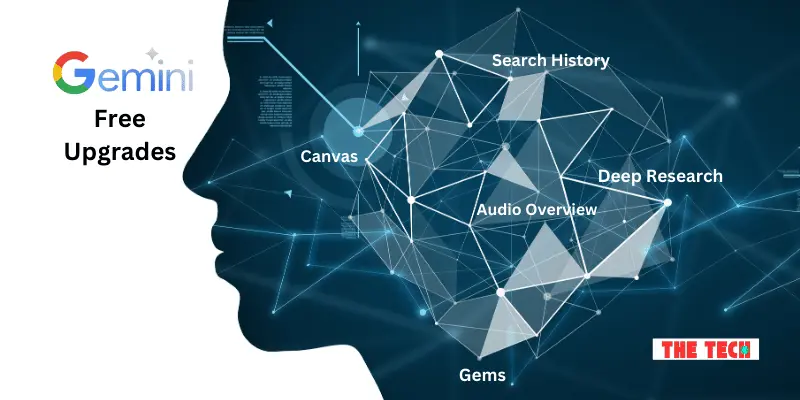
Google has introduced several powerful productivity upgrades to Gemini, which are now available for all users at no additional cost.
Previously, these features were only available to paid subscribers; however, now everyone can access them to enhance their workflow and efficiency.
One of the key updates is Canvas, an interactive workspace that enables users to draft, edit, and code in real-time.
Another new feature, Audio Overview, converts text into an AI-generated discussion, making it easier to absorb information through listening.
Deep Research helps users quickly generate detailed reports on various topics, saving time and effort.
Google has also introduced Gems, which are personalized AI assistants that assist with specific tasks such as planning, brainstorming, and organizing information.
Additionally, Search History Personalization ensures that responses are more relevant based on past interactions, making the experience more tailored to individual needs.
These updates make Gemini more useful for students, professionals, and anyone looking to streamline their daily tasks.
By offering these premium features for free, Google is making advanced AI tools more accessible to everyone.
Detailed Breakdown of Free Upgrades
Google Gemini has introduced several advanced features that were once limited to paid users but are now available for free.
These upgrades aim to boost productivity, simplify tasks, and enhance learning for students, professionals, and everyday users.
Here’s a closer look at what’s new and how these features can make your work easier.
Canvas – AI-Powered Interactive Workspace
What It Does: Canvas is an intelligent workspace that enables users to draft, edit, and code in real-time.
Unlike traditional document editors, Canvas integrates AI assistance, making it easier to generate content, correct errors, and get real-time feedback.
How Users Can Benefit
- Writers can draft blog posts, articles, and reports while receiving AI-powered suggestions.
- Programmers can write and test code with live previews, reducing debugging time.
- Students can use Canvas for note-taking, summarization, and essay writing, making studying more efficient.
- Business professionals can collaborate on documents and generate polished reports quickly.
Availability: Canvas is now free for all users, making it accessible to anyone who wants an AI-powered workspace.
Audio Overview – Turn Text into Podcasts
What It Does: Audio Overview converts written text into an AI-generated podcast-style discussion, allowing users to listen to long-form content instead of reading it.
Use Cases
- Students can listen to study material, making it easier to revise while commuting or multitasking.
- Professionals can get quick summaries of reports or emails while working on other tasks.
- Readers can consume lengthy articles hands-free, turning reading time into a podcast experience.
Availability: This feature is currently available in English, with a global rollout planned for multiple languages.
Deep Research – AI as Your Personal Research Assistant
What It Does: Deep Research helps users generate detailed, multi-page reports on any topic within minutes.
It scans multiple sources, compiles relevant information, and organizes it in a structured format.
How It Helps Users
- Saves time by eliminating the need to search and summarize information manually.
- Improves accuracy by providing well-structured, factual insights.
- Helps students and researchers by creating citations, references, and summaries.
- Business users can use it for market research, competitor analysis, and financial reports.
Availability: Free for all users, with extra perks like advanced analysis and deeper insights for Gemini Advanced users.
Gems – Personalized AI Helpers for Tasks
What It Does: Gems are custom AI assistants that assist with specific tasks, such as meal planning, career guidance, content creation, and brainstorming.
Instead of using a one-size-fits-all chatbot, users can customize Gems to focus on their unique needs.
Examples of Gems in Action
- Meal Planner: Suggests meals based on dietary preferences, budget, and available ingredients.
- Career Guide: Assists with job searches, resume building, interview tips, and professional networking.
- Brainstorming Assistant: Helps with creative writing, content ideas, and business strategies.
- Language Tutor: Assists in learning new languages, grammar checking, and translation.
Availability: Free for all Gemini users, making AI-driven personal assistance more accessible than ever.
Search History Personalization
What It Does: Search History Personalization tailors Gemini’s responses based on past searches, making answers more relevant and useful.
Example Scenarios
- If a user frequently searches for Italian restaurants, Gemini will recommend highly-rated Italian places nearby.
- If someone frequently seeks productivity tips, Gemini will provide more refined suggestions based on their previous queries.
- If a student searches for physics concepts, Gemini will start offering detailed explanations and problem-solving guides.
Privacy Control: Users can opt out of this feature at any time, ensuring privacy and control over their search preferences.
Availability: Rolling out globally in 40+ languages to improve Gemini’s personalization.
How These Features Improve Productivity
These free upgrades significantly enhance productivity in several ways:
Saves Time with Automated Research and Drafting
- Deep Research generates multi-page reports in minutes.
- Canvas allows users to draft and edit content in real time.
Enhances Creativity with AI-Powered Brainstorming
- Gems help with planning, writing, and ideation.
- Canvas provides AI-powered suggestions for content creation.
Makes Learning and Content Consumption Easier
- Audio Overview converts text into an easy-to-listen format.
- Deep Research simplifies complex topics into digestible insights.
Simplifies Daily Tasks with AI-Driven Assistance
- Gems act as AI-powered personal assistants for planning and organization.
- Search History Personalization refines recommendations to suit user preferences.
Google Gemini’s new productivity upgrades are a game-changer for users who want AI-powered tools without a subscription fee.
Whether you’re a student, professional, or just someone who loves using AI to make life easier, these new features help save time, boost creativity, and enhance everyday tasks.
By making these premium tools free, Google is ensuring that more people can benefit from advanced AI technology without any barriers.
Step-by-Step Guide to Using the New Features
Getting started with Google Gemini’s new free productivity upgrades is quick and easy. Follow this simple guide to access and use these features on your device.
- Go to Google Gemini
- Visit the official Google Gemini page.
- Sign in using your Google account.
- Enable Gemini AI
If you haven’t used Gemini before, follow the on-screen instructions to activate AI assistance.
Explore the New Features
- Canvas: Open the interactive workspace to draft, edit, or code.
- Audio Overview: Upload or paste text to generate an AI-powered podcast-style discussion.
- Deep Research: Type a topic, and Gemini will create a detailed report for you.
- Gems: Set up your custom AI assistants for tasks like meal planning, job search, and brainstorming.
- Search History Personalization: Start searching, and Gemini will tailor results based on your past queries.
Use Gemini on Different Devices
- Web: Access Gemini through your browser (Chrome, Edge, Safari, etc.).
- Mobile: Download the Google Gemini app (available for Android & iOS).
- Google Assistant Integration: On some devices, Gemini is built into Google Assistant, making it even easier to use.
Start Using Google Gemini Today
These features are available for free, so try them out and boost your productivity. If you don’t see some features yet, Google is rolling them out gradually—so keep checking for updates!
FAQs
Google Gemini is an AI assistant designed to help users with tasks like writing, research, coding, and planning. The latest free upgrades make it even more powerful by providing interactive workspaces, AI-generated summaries, and personalized assistants. These features help users save time and boost efficiency.
Yes, Google has made these productivity upgrades completely free for all users. Previously, some of these tools were only available to paid subscribers, but now they are accessible to everyone. You just need a Google account to start using them.
You can access Google Gemini by visiting Gemini’s official page and signing in with your Google account. You can also use the Gemini app on Android and iOS or access it through Google Assistant. Features like Canvas and Deep Research can be used directly from the Gemini interface.
Canvas is an AI-powered interactive workspace where you can draft, edit, and code in real time. It’s great for brainstorming ideas, writing content, and even programming with live previews. This feature is available for free to help users work more efficiently.
Audio Overview converts text into AI-generated podcast-style discussions, making it easier to consume long-form content. It can summarize research papers, articles, and documents so you can listen instead of reading. Currently, it’s available in English and rolling out globally.
Deep Research acts as a personal AI researcher that generates detailed, multi-page reports on any topic. It saves users hours of manual research by compiling and analyzing relevant information. This feature is free for everyone, but Gemini Advanced users get additional perks.
Gems are personalized AI assistants that help with various tasks like meal planning, job searching, and brainstorming. For example, a career guide can assist with resume building, while a meal planner suggests recipes based on your budget. You can customize Gems to fit your needs.
Yes, Gemini uses Search History Personalization to tailor results based on your previous searches. If you frequently look for tech news or Italian restaurants, Gemini will provide better recommendations over time. However, you can opt out anytime for privacy.
Yes, Google Gemini is available on web browsers, Android, and iOS. You can also integrate it with Google Assistant on supported devices. Simply download the Gemini app or access it through your browser.
Most features, like Canvas, Deep Research, and Gems, are rolling out globally, but some (like Audio Overview) are currently available in English. Google plans to expand support to more languages and regions soon. Keep checking for updates in your Google Gemini account!
Conclusion
Google Gemini’s latest free productivity upgrades bring powerful AI tools to everyone, making tasks like writing, researching, and planning easier.
Features like Canvas, Audio Overview, Deep Research, and Gems help users save time, stay organized, and boost creativity without needing a paid plan.
Whether you’re a student, professional, or just someone looking for smart assistance, these tools can improve your daily workflow.
Accessing them is simple and convenient, as they are available on the web, mobile, and Google Assistant.
Try out these free features today and experience a smarter way to work with Google Gemini!
Extra Points
- No Subscription Needed – You don’t need to pay for these upgrades; just sign in with your Google account and start using them.
- Great for Everyone – Whether you’re a student, a working professional, or just someone who wants to be more productive, these features can help.
- Works on Multiple Devices – Access Google Gemini on your laptop, phone, or even through Google Assistant for seamless use.
- AI That Adapts to You – Over time, Gemini learns from your preferences and gives more relevant suggestions.
- Privacy Control – You can turn off search history personalization anytime if you don’t want Gemini to tailor recommendations.
- More Features Coming Soon – Google is continuously improving Gemini, so expect new tools and updates in the future.
- Easy to Use – No complex setup required—just log in and start exploring the features!
Google Gemini is making AI-powered productivity accessible to everyone. Give it a try and see how it can simplify your work and daily tasks.

- Be Respectful
- Stay Relevant
- Stay Positive
- True Feedback
- Encourage Discussion
- Avoid Spamming
- No Fake News
- Don't Copy-Paste
- No Personal Attacks



- Be Respectful
- Stay Relevant
- Stay Positive
- True Feedback
- Encourage Discussion
- Avoid Spamming
- No Fake News
- Don't Copy-Paste
- No Personal Attacks





